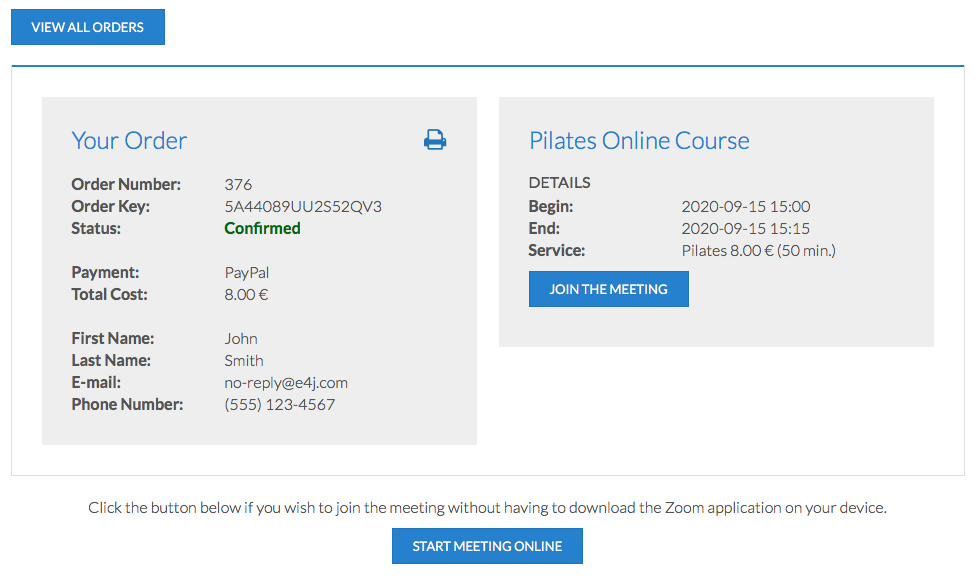Start a Meeting
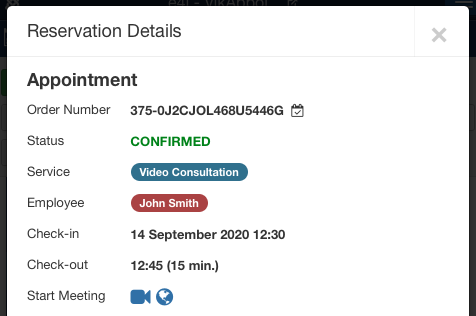
It is possible to start a meeting in 2 different ways: as the host or as an attendee.
A host can be represented by an administrator or an employee, which can start a meeting from both the back-end and the employees area in the front-end. The links to start a meeting are always reported within the management page of a reservation and within the popup that shows a quick summary of the reservation.
Here it is always possible to start the meeting via the Zoom client app () or directly through your website ().
The attendees are represented by the customers that use your website to book their appointments, which can join a meeting from the details page of their reservation. That page will show the links to join the meeting only in case the status is CONFIRMED and the current time accomplishes the configuration of the Join Threshold parameter.
The details page of the appointment should report 2 different links to join a meeting:
- Join the Meeting - join the meeting via Zoom app;
- Start Meeting Online - join the meeting through your website.
In case a customer books more than one appointment with a single order, the system will show a "Join the Meeting" button for each booked service that supports Zoom. In this case, the "Start Meeting Online" button won't be shown. The latter button won't be shown also in case the Use Embedded Video setting has been turned off from the configuration of the plugin.