Portal Setup
If you know what multiple Zoom host accounts are, then you should understand the use you can make of them to set up a portal with multiple hosts/employees.
It is possible to manage several hosts under the same account only by using a PRO plan of Zoom. Even if the same Zoom host could be assigned to multiple employees, they could not start different meetings simultaneously. In fact, Zoom does not allow a user to host multiple meetings at the same time.
You can configure the default settings that will be used when configuring the Zoom account through the Employees Area from the Configuration » Employees page in the back-end.
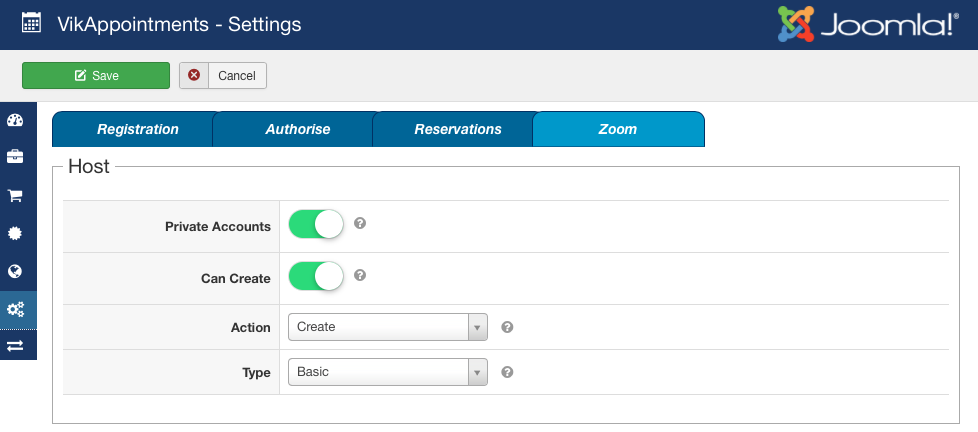
Private Accounts
Turn on this option to let the employees choose their own Zoom host account from the settings page in the Employees Area. For security reasons, an employee will be able to search for a Zoom account only by specifying the ID or the e-mail of the host. When disabled, the employees won't be able to auto-assign themselves to a specific host account.
Master Account
Select the Zoom host to which the employees will be automatically assigned. This setting appears only in case the Private Accounts parameter is turned off.
Can Create
Turn on this option in case the employees should be able to create new host accounts from the Employees Area. When disabled, they will be able to assign themselves only to existing host accounts.
Action
Choose the action that will be used when creating a new Zoom host.
Type
Choose the permissions level that will by assigned to the host while creating it.