Your cart is empty!
Module Setup
The zip finder module is used to check if a service can be performed on a certain area/zip code. This module should be used only if your services are performed out of your business base (like cleaning services).
The services without ZIP Restriction will be always validated as available.
The services without ZIP Restriction will be always validated as available.
Before all you have to install the ZIP Checker module by uploading the package mod_vikappointments_zip from the back-end through Extensions > Manage > Install.
After the installation, Joomla will automatically create a new VikAppointments ZIP Checker module, which you have to edit to change the settings, the status, the template position and the menu assignments.
The custom settings of the module are the followings:
- Load jQuery - usually all the pages where you want to publish your module already load jQuery framework. In this case this parameter must be disabled, otherwise a jQuery conflict could occur.
- Display Services - choose the first option to display all the services, otherwise choose the second one to display only the services with the ZIP Restriction parameter turned on.
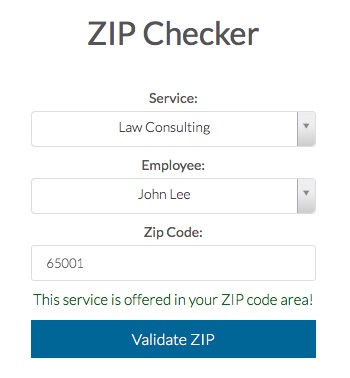
Last Update: 2019-05-09 09:34
Helpful?
100% of people found this helpful.