Your cart is empty!
- Visit the Google Calendar URL
- Click the settings menu button (the one displaying a cog) on the top-right side of the page
- Click the Settings option
- Find the Settings for my calendars section under the sidebar
- Click the calendar that you wish to export
- Access the section
- Copy the URL contained under the Secret address in iCal format field
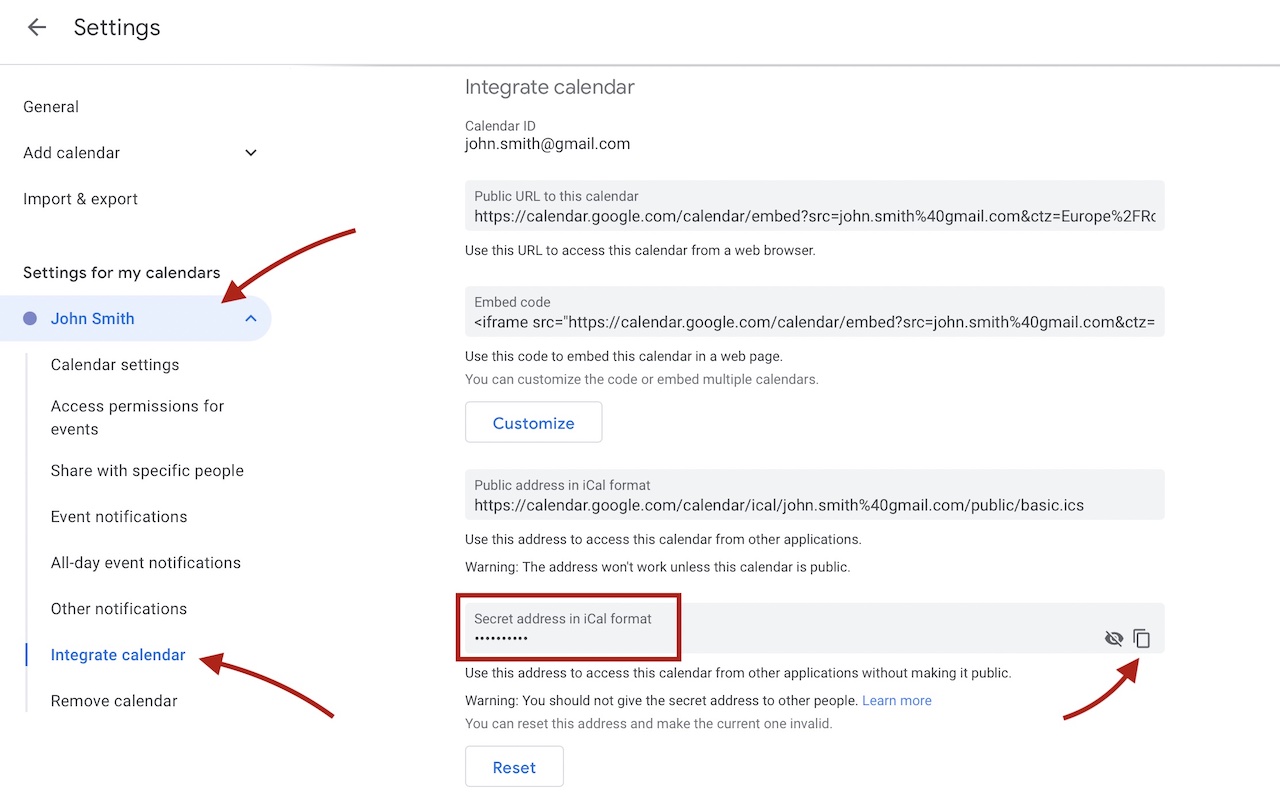
The resulting URL should look like this one:
https://calendar.google.com/calendar/ical/your.mail%40gmail.com/private-[A_LONG_SECRET_KEY]/basic.ics
Last Update: 2022-02-24 11:43
Helpful?
100% of people found this helpful.