Your cart is empty!
Vik Thumbnails
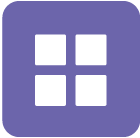
With this module you can create a gallery of thumbnails.
On the main tab you can add the thumbnails with the Add Thumbnails button.
Select your image, title and description. We strongly recommend to use image with the same width and height.
The thumbnails effects that use border in their effect transitions, prefer square images, an example 450*450.
On the main tab you can add the thumbnails with the Add Thumbnails button.
Select your image, title and description. We strongly recommend to use image with the same width and height.
The thumbnails effects that use border in their effect transitions, prefer square images, an example 450*450.
OPTIONS TAB
- Effects Here you can choose between a long list of effects. You could also choose to not apply any filter.
- Enable Mask You can choose to apply a mask over the image.
- Opacity Mask This value setup the transparency of the mask. The values start from 0 to 1, where 0 is completely transparent and 1 is totally visible.
- Color Mask The color background of your mask.
- Spacing Interval Value The space between each thumbnail. The value start from 1 to 12, where 1 is very close and 12 take the full space and your thumbnails will be displayed as a vertical list.
Last Update: 2019-03-01 11:20
Helpful?