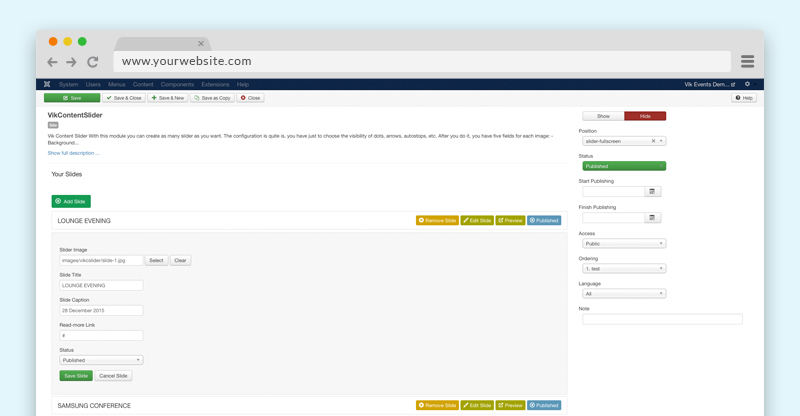Your cart is empty!
Vik Content Slider

With this module you can create as many slide as you want through the "Add slide" button. The configuration is quite simple, you should just choose the visibility of dots, arrows, autostop, etc and the alignemet of the text.
Here a description of the main parameters of this module:
- Slide image This field allows you to choose the images.
- Slide Title slide In this field you can write the title of your slide.
- Slide Caption This is the field for the description of your slide.
Slider Options
- Title Effect Here you can find a complete list of effect for your title, it could have a fade, bounce, slide effect, and more. An effect could be applied also to the description and read more button.
- Text Align Your text could be centered, or aligned to the left or right.
- Open Link in a New Page With this parameter your can choose to open the read more link to the same page or a new one.
- Mask Opacity A black mask has been automatically added to your image. In this way the text over it is more readable. Here you can choose the opacity of this mask. With the 0 value is completely transparent, with 1 is completely black.
ADMIN SIDE:
Last Update: 2023-01-10 14:34
Helpful?
60% of people found this helpful.