Multilanguage Contents
From 1.4 version of VikAppointments is included the framework for multi language contents.
To use multi language contents make sure you have already enabled the "Enable Multilanguage" option from the global configuration of VikAppointments.

Basically it is possible to translate the groups, the services, the employees and the options by editing their details, where is located a language toolbar on the top-right side

By clicking on a language tag, it will be open a dialog where you can insert the contents for the selected language. If you leave blank the fields to translate, will be used the default values of the item.
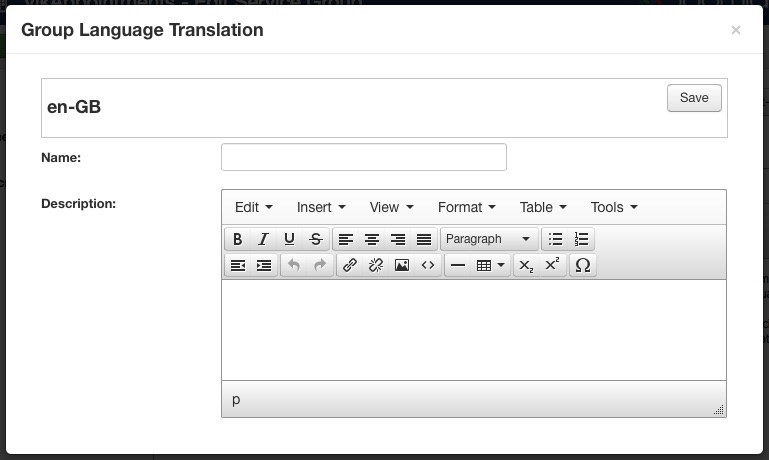
If the version of your VikAppointments is earlier than 1.4 and you are not able to update it, the only way to have multi language contents is by using a third party plugin, like FaLang.
Click HERE if you would like to see more details about multi language contents.