Your cart is empty!
Language
To change the texts displayed by Joomla or by an extension (other than installing a new language) it is advised to perform a language override through the administration panel.
This may seem like a hard way of doing it rather than simply editing the language string files, but the advantage is that when you perform an update of an extension/Joomla, these strings won't get overwritten.
The following example steps explains how to change the "Create an account" text displayed by the login module.
- Before all it is needed to open the back-end of your Joomla! and access the Extensions > Languages > Overrides page from the main menu.
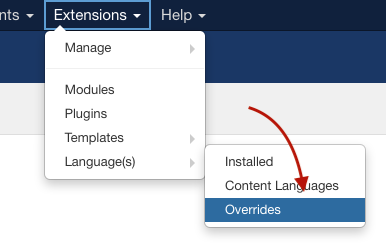
- Select the language and the client from the apposite dropdown, such as "English (en-GB) - Site".
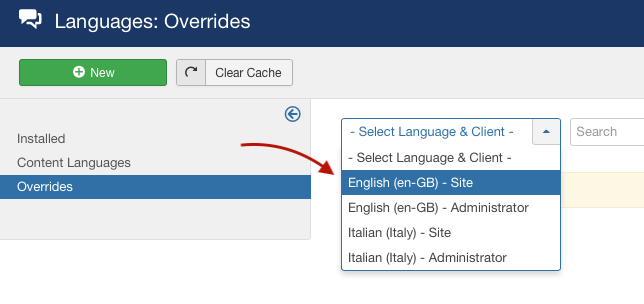
- Click the New button to create a new override.
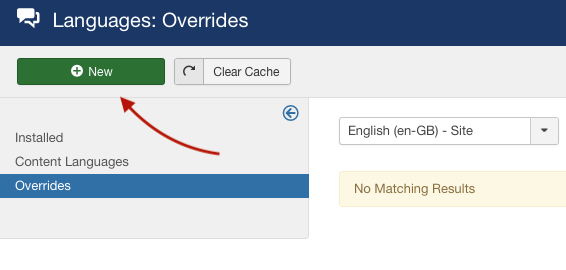
- Type "Create an account" within the apposite search input and hit the Search button.
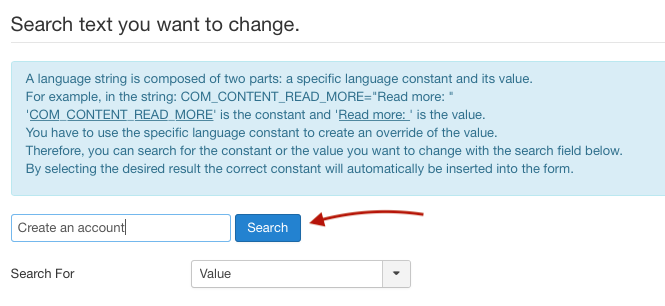
- Once the search has finished, click the MOD_LOGIN_REGISTER item from the search results list.
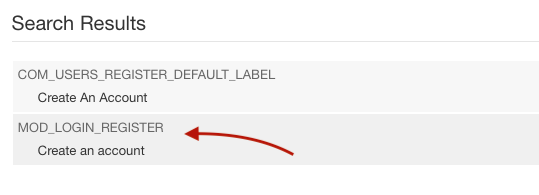
- Edit the Text parameter with something different (such as "Sign up") and save the changes.
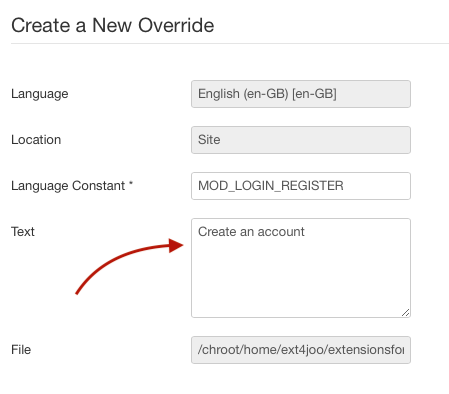
- Visit the front-end and make sure that the old text has been changed into the specified one.
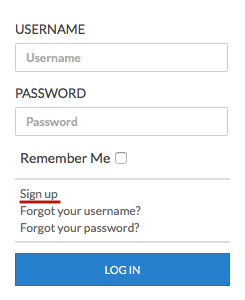
Last Update: 2019-04-29 10:42
Helpful?
100% of people found this helpful.