Stripe Elements
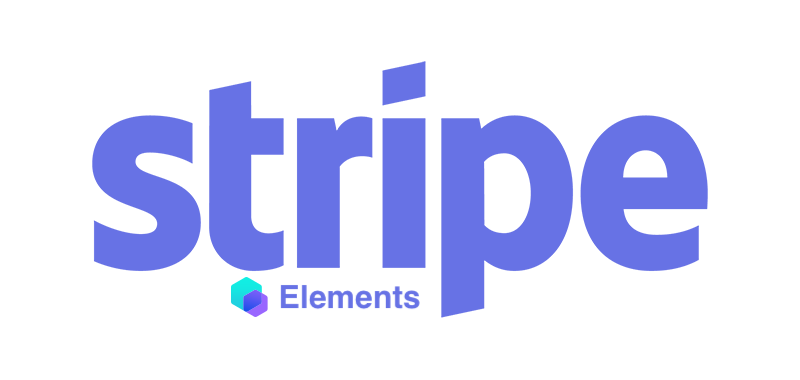
An Update Code is provided after the purchase, which should be entered within the configuration of the plugin in order to receive unlimited updates.





































Seamless Payment Gateway for Stripe Elements (also known as JS). The customers will be able to pay via credit card without ever leaving your website.
This integration DOES NOT support the alternative payment methods enabled from your Stripe account, such as Apple Pay, Klarna and so on.
*The layout described in the images may not be the same for all the extensions.
What am I going to purchase?
After the purchase, under the details page of your order, you will find a button to download the Stripe Elements plugin, a button to download the PayKit plugin (a complementary software required by the payment processor) and the Update Code needed to receive unlimited updates.
This plugin was developed in accordance with the public documentation provided by the bank online. It is a plugin developed by e4j.com and has no affiliation with the bank it references.
Installation
Download the PayKit plugin and install it from the Extensions Manager page on your Joomla website. The plugin will be activated automatically upon the installation. At this point, install the Stripe Elements plugin in the same way as PayKit. After the installation, you should be automatically redirected to the creation page of a new payment method for the main Vik extension installed on your website. You should be able to read and select the name of this payment processor under the File/Class/Driver parameter. Select it to display and set up the gateway according to your merchant account configuration.

