Your cart is empty!
How to open the interface
It is possible to open the Interface window in 3 different ways:
- press the Open Interface button that you can find within the Dashboard module in the control panel.
- access the Extensions > Plugins page, open the VikSecure plugin settings and press the Open Interface button.
- append the __act=interface string at the end of the back-end URL (e.g. administrator/index.php?__act=interface).
The interface window will remain open until your session expires.
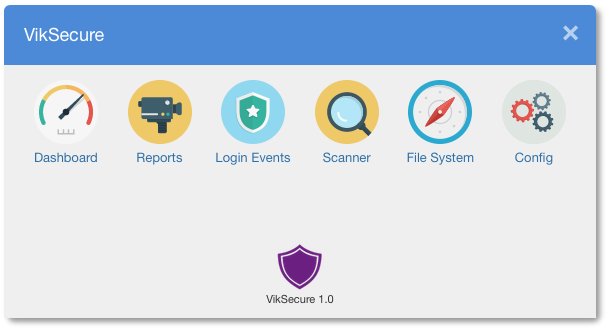
Last Update: 2017-10-16 13:15
Helpful?
100% of people found this helpful.