Your cart is empty!
FORM Token Type
The Form type is used to submit the specified secret token within an apposite INPUT field.
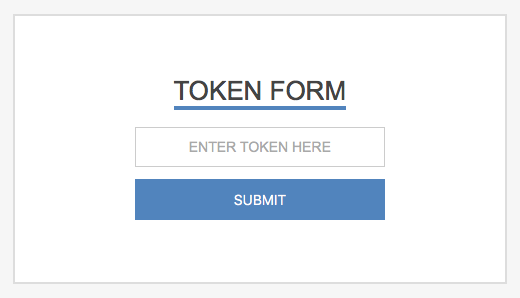
In order to configure the form token correctly, it is needed to setup the following mandatory fields:
- Type - pick the "Form" option from the dropdown.
- Key - enter a secret key that the system will use for the input name. You DO NOT HAVE to remember this value.
- Value - enter a secret password that you have to use to access the back-end. You HAVE to remember this value.
Optionally, it is possible to change the way the system handles the login failures.
- Forbidden Error - after submitting a wrong password, it will be raised a blank page containing an error message.
- Site Redirect - after submitting a wrong password, you will be redirected to the front-end home page.
Only for the Forbidden Error handler, it is possible to change the error message that the users see after a login failure.
Last Update: 2017-10-16 13:36
Helpful?