Your cart is empty!
Notifications
A list of supported parameters that can be found under the Notifications section of the Preferences window.
Desktop Notifications
You can choose whether the computer should display a native notification every time a new order/reservation comes in.
The notification will emit the default sound set by the operating system.
In case your computer doesn't support desktop notifications, an error message will be shown in place of the possibility to select an option.
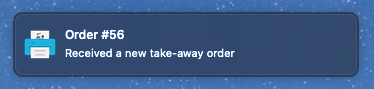
Notifications Sound
Choose whether the application should play a sound every time a new order/reservation comes in.
The sound will never be played in case desktop notifications have been enabled.
Last Update: 2021-03-04 10:22
Helpful?
100% of people found this helpful.