Your cart is empty!
Module Setup
The Take-Away Deals module is used to promote your active deals for your take-away products.
Before all you have to install the Take-Away Deals module by uploading the package mod_vikrestaurants_takeaway_deals (for your Joomla version) from the Extension Manager section in the administrator.
After the installation, it will be created automatically a new VikRestaurants Take-Away Deals module, which you have to edit to change the settings, the status and the menu assignments.
The custom settings of the module are the followings:
- Module Class Suffix - it is used to place additional classes to the wrapper of the module, so that you can customize it. You should insert a "blank space" before the class name you want to use.
- Load jQuery - most of the times the pages where you want to publish your module already load jQuery framework, so this parameter must be disabled Otherwise a jQuery conflict could occur.
- Layout - this module has only one type of layout, so you can skip this setting, unless you want to create a different view for the module.
The configuration settings of the module are the followings:
- Date Filtering - shows only the active deals on the selected delivery day. When this parameter is disabled, all the deals will be displayed.
- Enable Dotted Navigation - enable dotted navigation to switch deals through the dots slider.
- Enable Arrow Navigation - enable arrow navigation to switch deals through the arrows in the slider.
- Slide Duration Time - the duration in milliseconds of each frame (deal). If you don't want to auto slide deals, specify an unreachable value.

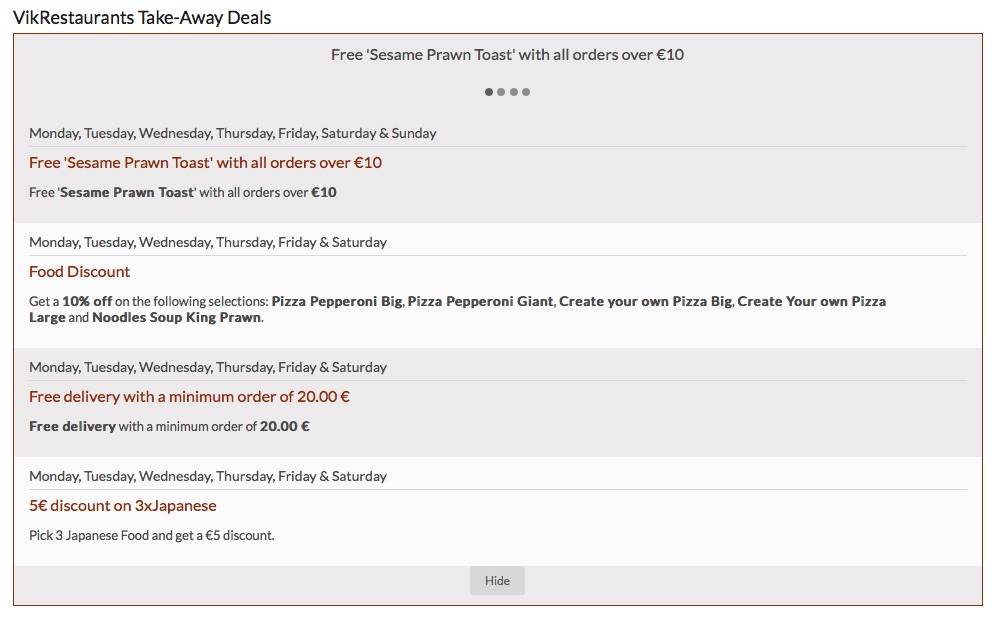
Last Update: 2015-08-31 13:53
Helpful?