Your cart is empty!
Cart doesn't follow the page
From the settings of the Take-Away Cart module, make sure the "Follow Page Scroll" parameter is enabled and the "Module Class Suffix" is set to " cart-suffix" (the empty space at the beginning is required).
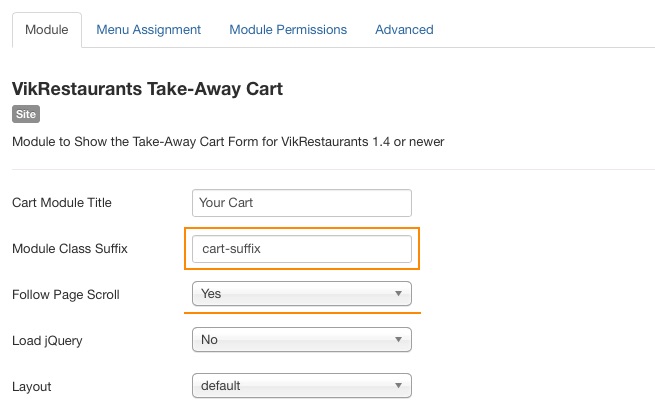
If the Take-Away Cart module seems to be still fixed on the same position, probably there is a javascript/jQuery conflict.
Click HERE to see how to fix a javascript conflict by yourself.
Last Update: 2018-09-11 16:22
Helpful?
100% of people found this helpful.