Your cart is empty!
Module Setup
The Restaurant Search module is used to find a free table and to complete a reservation.
Before all you have to install the Restaurant Search module by uploading the package mod_vikrestaurants_search (for your Joomla version) from the Extension Manager section in the administrator.
After the installation, it will be created automatically a new VikRestaurants Search module, which you have to edit to change the settings, the status and the menu assignments.
The custom settings of the module are the followings:
- Module Class Suffix - it is used to place additional classes to the wrapper of the module, so that you can customize it. You should insert a "blank space" before the class name you want to use.
- Load jQuery - most of the times the pages where you want to publish your module already load jQuery framework, so this parameter must be disabled, otherwise a jQuery conflict could occur.
- Layout - this module has only one type of layout, so you can skip this setting, unless you want to create a different view for the module.
- Menu Item - here you can specify a menu item to follow, so that when you will submit the form, it will be used the selected item ID.
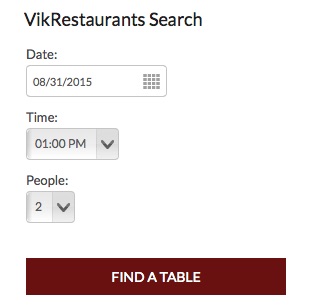
Last Update: 2015-08-31 12:44
Helpful?