Your cart is empty!
Restoring a Backup
It is possible to manually restore an existing backup by following these steps:
- visit the Configuration > Applications page from the back-end of VikRestaurants;
- access the Backup section;
- click the Manage Backups button;
- hit the button under the Restore column of the selected backup;
- confirm the first alert;
- confirm the second alert;
- wait for the process completion.
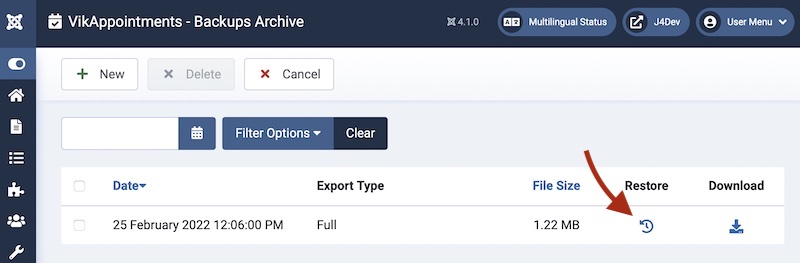
When you restore a backup, the existing database records and files are automatically replaced by the ones stored within the backup archive.
Last Update: 2023-10-19 15:43
Helpful?