Repetition vs Multiple Dates
The configuration of the events to allow reservations on certain dates, is divided into two main categories: Repeating Events and Events with Multiple Dates. The main difference between these two categories, is that repeating events do not allow the users to select a participation date. This is only possible when the parameter "Allow Day Selection" is enabled. Events with this parameter enabled will have multiple dates.
Every event requires the Start and End dates. Events using the Repetition function, will be automatically renewed once the End date will be reached. Until then, only one instance of this event will be displayed in the Views of the component and in the modules. This is because the event has no multiple dates, but just a Start and End date. This configuration is useful for those events that do not require a precise participation date. The (automated) Repetition can be set up with several intervals, for example like every Month, every 3 Months, every Week, every Sunday etc.. Just remember that the Repetition function will renew the event only once the End Date will be expired.
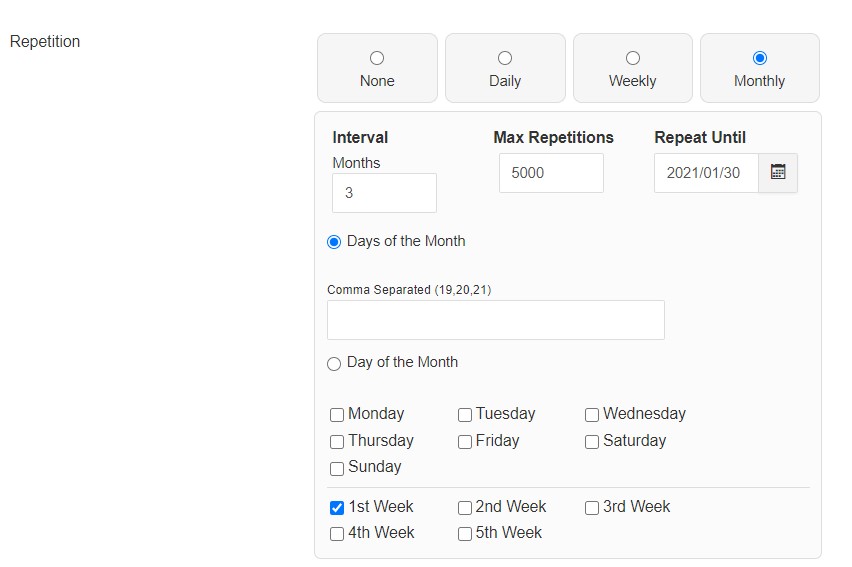
All the events with the parameter "Allow Day Selection" enabled, will support Multiple Dates for the reservation. In fact, users will be able to select a participation date, through a datepicker calendar, that goes from the Start to the End date of the event. Additionally, it is possible to exclude certain week-days from the selection, between the Start and End dates.
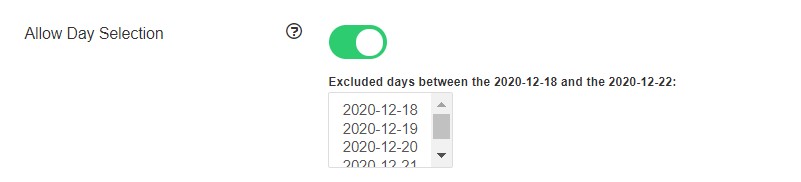
Another big difference when this parameter is enabled, is that the event will be displayed on all its available dates on any View of the component and modules. Even though the instance will still be one, the system will display this event on any dates when it's available for reservations.
These two parameters could also be combined together, if necessary.