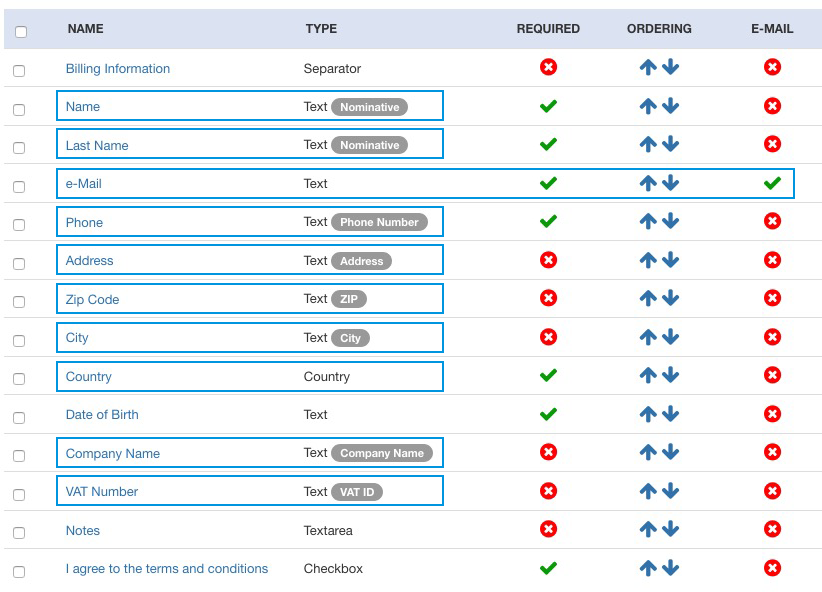SMS Messages are not being sent
Whenever an error occurs with the provider for sending an SMS message, the error caught is sent via eMail to the Administrator. Please make sure the Adminisrator email address is correctly configured and that the 'Sender eMail Address' is accepted by your Mail server.
If no email messages are sent with the errors of the SMS sending results, then it's because the system did not even attempt to send the SMS messages as some occurred before.
Please notice that the SMS is sent automatically only if the booking status changes to Confirmed from the front-end (only if the setting 'Enable Auto-Sending' is enabled for the admin or the customer). If the status of the booking is not 'Confirmed', then no SMS messages will be sent. The same thing works for the manual confirmation of a booking from the front-end. To make a test, publish one payment method and enable its setting 'Auto-Set Order to Confirmed'. This way the booking status will be set to Confirmed upon the selection of the payment option, without asking for any sort of payment method.
This is a list of various scenarios that may be causing this problem:
- SMS Gateway not properly configured or empty API File Class (check it from the Configuration page).
- SMS Gateway parameters not set or empty.
- Depending of who requested the SMS to be sent, if the Configuration setting 'Auto-Sending' is disabled, the SMS will not be sent automatically.
- When the setting 'Enable Auto-Sending' is turned On, there must be at least one option selected between 'Administrator' and 'Customer'. If none is selected, it will be the same as disabling the Auto-Sending function.
- The Phone Number of the recipient is empty. If it was invalid but not empty, the system would attempt to send the SMS and the Gateway should return an error that would be sent via eMail to the Administrator. In this case you should check the configuration of your Custom Fields from the back-end.
This is a correct configuration of the Custom Fields:
- one or more fields of type Text, Required and marked as 'Nominative'.
- one field only of type Text, Required and flagged as 'is eMail'. There are some JavaScript validations of the email addresses so it is better to not use two or more email fields.
- one field of type Phone Number (Text and Required).
- one field of type 'Country', recommended to be set as Required. This is fundamental for the system to prevent erroneous phone numbers to be saved. The Country gives to VikBooking the information about the Prefix for the phone number.
Here is the screen shot of a correct configuration of the Custom Fields as described above: