Your cart is empty!
How to close all rooms
If you need to close all your rooms and set some closing periods, then you have two options:
1. Close all the rooms, one by one, from the page 'Bookings - Calendar'.
2. Set some Closing Dates from the page Configuration.
The screen shot below shows the option #1 to close a room on some consecutive dates:
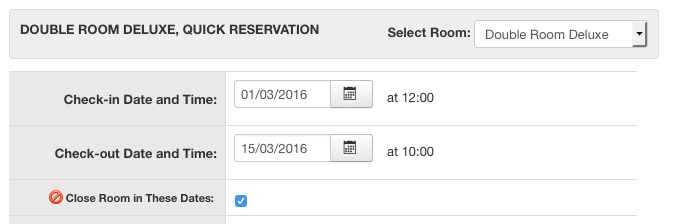
If all the rooms should be closed on some dates, then it's easier and faster to set some closing dates from the Configuration page (option #2):
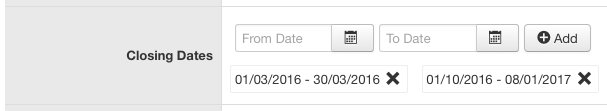
Remember that the rooms can be set back to 'open' by removing the close-room-booking if you opted for the solution #1. For the solution #2, it is sufficient to remove the closing dates as the screen shot above shows.
Last Update: 2016-02-18 12:14
Helpful?
100% of people found this helpful.