How to configure the prices for the children
To set up the prices for the children it is necessary to create a Room Option, and tick the checkbox "Only for children". Children can be charged different amounts depending on their ages.
Since children can be charged with absolute values in your currency, or with percentage values, you should pay attention to the checkboxes "Cost per Night" and "Cost per Person". Especially the last setting (Cost per Person), refers to the number of adults, and so you probably don't want to multiply the cost calculated for the child age by the number of adults.
You can choose between 2 types of pricing:
- Per night: by selecting this type of configuration, you setup a fixed price that will be multiplied for the number of nights that the client will stay. For example, let's take the values specified in the screenshot here above. The children will pay $70 or $110 depending on their age, which has to be selected by the client at the moment of the reservation. If that child, of age 4, will stay for 7 days, he will pay 70 x 7 = $490. Obviously, you can setup more than 2 age intervals.
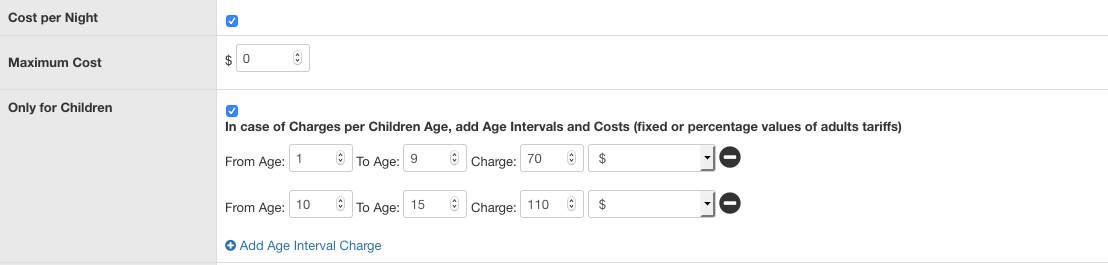
- Percentage: by selecting this type of configuration, you choose to make the children pay a percentage of the average cost per adult (Adults Rate) OR a percentage of the room's rate. Both two ways calculate the price on a single adult. In the example, here below, I selected a percentage from the average cost per adult, 50% and 70%. So, if the average adult rate is $350, the children, that like in the past example is 4 years old, he will pay $175. Pay attention: this calculation is on the total cost, so it's wrong to check the "cost per night" checkbox, otherwise the children will pay even more than the adults!
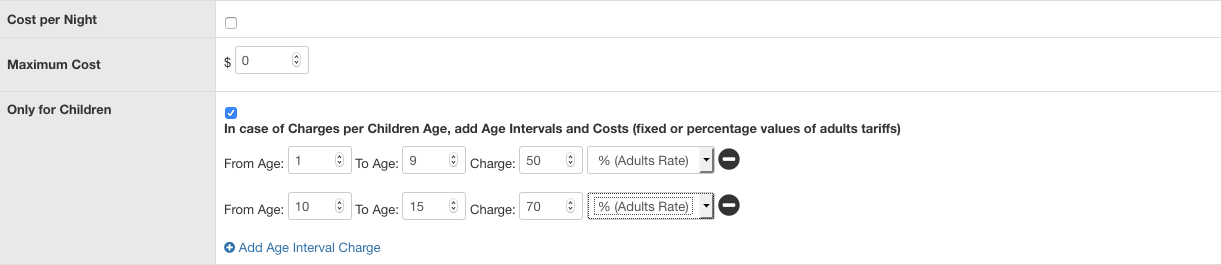
Do you want to set some parameters to decide when the prices per children must be activated? Now you can thanks to the new filtering function that overrides the children prices basing on their age.
If you want to reach a certain occupancy first, no matter if the guests are children or adults, and only after applying costs per children, in case there are more children, you can use the parameter “Minimum Guest Filtering”.
Select the number of Guests/Adults starting from and up to which to calculate the cost per children.
As you can see from the example below, if you set that the minimum guest should be more than 4, a reservation of 6 guests with 2 adults and 4 children, will show the children option/extra cost.
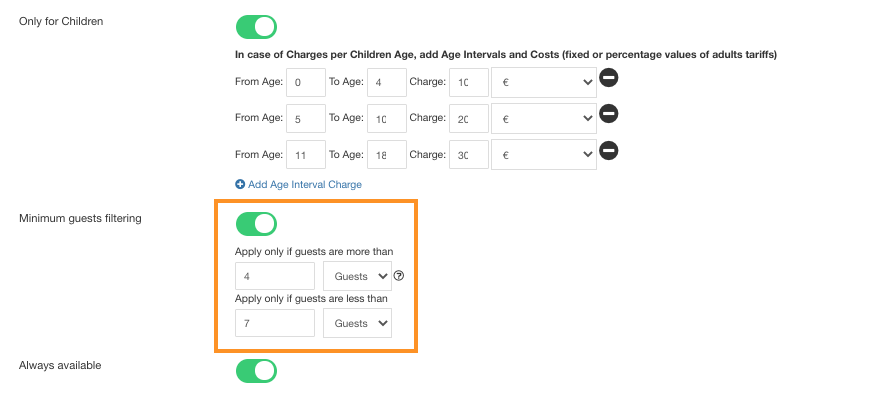
However, a cost per age will be asked only for the last 2 children, since the first 4 guests composed of 2 adults and the first 2 children are already included in the room price calculation. For that reason, the price per age for the first 2 children will be zero.
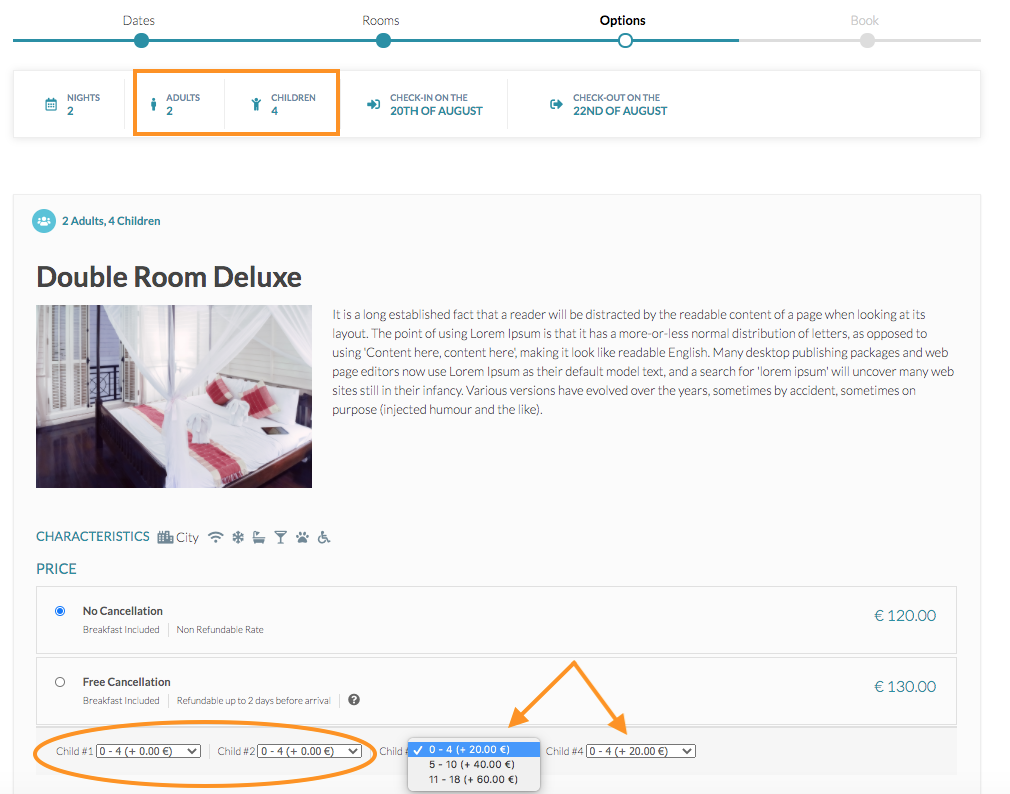
The cost of my room, 120 € for the “No Cancellation” type of price, will be equals to the cost defined for two nights and two adults in the room Rates Table and Room settings. And, as you can see, only 2 “price per children age” options have been applied out of 4.
In case you want to set the calculation based on a specific number of Adults, instead, change the Guest selection with Adults. In this case, if your room is occupied by less than 4 adults, then the option price for children won’t appear at all.