Active Language Reset on Some Pages
If your current and active language gets lost when browsing some pages of your website or when submitting data, then the Joomla! language plugins haven't been configured correctly.
If you are not using the mod_rewrite module of Apache for rewriting the URLs of your website then at least you should be using the Joomla native function called "Search Engine Friendly URLs". You can enable this setting from the Joomla Global Configuration.
In order to fix the errors with the active language, it is necessary to look at the Configuration of the two Joomla plugins that control the language of the front-end. For example, if your default language is English but you have selected another language like Spanish from the Language Selector Module, Spanish should never be lost when browsing the pages of your website or when submitting data through a form. If you are experiencing similar issues, like the system randomly defaults to English during the booking process of Vik Booking, there must be a misconfiguration with the Joomla Language Plugins.
From the menu Extensions - Plugin Manager of your administrator section, search for the plugins System - Language Filter and System - Language Code. Both plugins should be enabled and the first one should have a certain configuration for a better compatibility with the browsers of your visitors. The second plugin doesn't require any special configuration.
The screen shot below shows a correct and recommended configuration of the plugin System - Language Filter where the parameters Automatic Language Change is enabled and the Cookie Lifetime is set to Session to avoid problems with some browsers not accepting cookies.
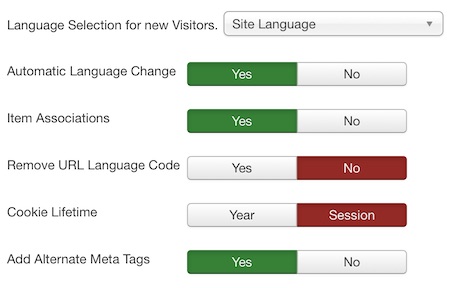
Just like how the plugin suggests, the Joomla native Language Switcher module should be published on your website and that's the one you should be using to switch from a language to another.