Dates Statuses in Availability Calendars
The View 'Room Details' can display a number of availability calendars that can be defined from the Configuration page. If the number of calendars is set to 3 (by default), the Room Details page will display the availability of the current month, plus the availability of the next 2 months. Three months in total. It will be possible to check the availability of the next 12 months by using the drop down menu displayed above the availability calendars.
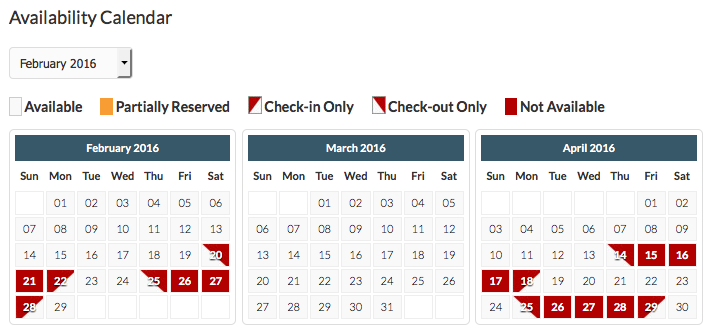
Each Room Type can enable a different type of Availability Calendars from its parameters in the Edit page. The other type is called 'Price Calendar' and, if enabled, the default statuses will be different for styling reasons.
The default statuses are the ones of the screen shot above. The statuses 'Partially Reserved', 'Check-in Only' and 'Check-out Only' can be turned off from the Configuration page of VikBooking.
The availability is calculated depending on the Confirmed bookings received. No other statuses will affect the availability calendars.
- Available: this status is displayed on any date available for check-in and check-out where there are no confirmed reservations.
- Partially Reserved: this status shows the dates where there is no full availability of the room type but still some units available. For example, a Double Room of 10 units that has just 6 units booked but 4 units still available. This status can be turned off from the Configuration and it is valid only for the room types having at least 2 units available as full inventory.
- Check-in Only: this status is used just for the room types that have 1 unit available as full inventory. If there were more units available, this status would never be used. A date displayed as 'Check-in Only' means that someone is checking out (departing) on that day but the check-in is allowed because it will be at a later time.
- Check-out Only: this status is used just for the room types that have 1 unit available as full inventory. If there were more units available, this status would not be used. A date displayed as 'Check-out Only' means that someone is checking in (arriving) on that day but the check-out is still allowed because it will be at an earlier time.
- Not Available: this status doesn't need a detailed explanation. Bookings for these dates are not allowed. Of course, bookings are not even allowed on dates that include one 'Not Available' day.