Vik Events
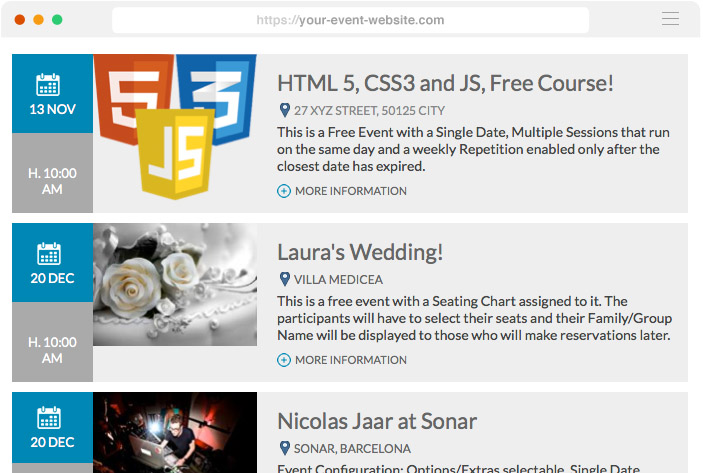
Please consult our Terms and Conditions for more details.
More than just an events reservation system
If you are looking for a software for your website to manage various events and to generate tickets, then VikEvents is probably the right solution for your project.
The extension is fully responsive and mobile-compatible. It combines all the classic functions for managing events of different types with a powerful ticketing system that supports interactive seating maps. VikEvents can be used for listing several events that take a place on different dates, at different locations as well as for listing large events with a high capability. Many layout and View types available such as: Events List, Timeline, Group View, Upcoming, Category, Calendar.
Events Management

Vik Events has a powerful pricing and scheduling system for your events, classes, courses and concerts. Configure your Recurring Events with periodical repetitions or with Multiple Dates, even not consecutive.
Events can be assigned to one or more Categories that can have also Sub-Categories. You can also define a Location for the Event that will be displayed with a Google Map if you provide the latitude and longitude points.
Set a maximum number of participants for your Events or configure them with an unlimited availability. Multiple Dates and Multiple Sessions that run on the same date can be used to let the users pick the Participation Date and the Session (Time Slot) they want to attend.
Your Events of the same type can also be listed together with the function Group View even if they run on different dates and have different prices. The function Group View is very useful for listing different courses or a tour of a singer for example.
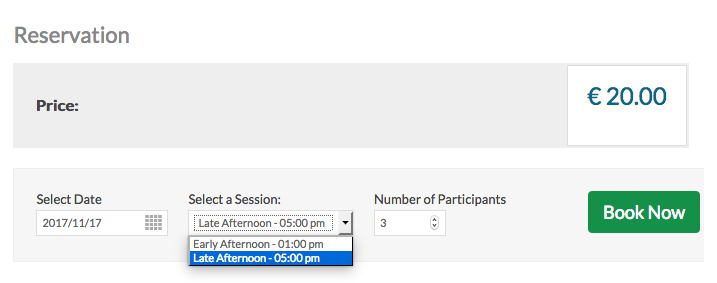

Pricing System: your events can be configured in many different ways.
- Single Price: a cost is applied to each participant/user registering to the event.
- Multiple Prices: each attendee will have to select the preferred entrance/ticket/pass type before completing the reservation. Prices can also be adjusted to a date by using the Early Bird function for those bookings made in advance. It is also possible to define a different quantity of tickets available for each type.
- Forfait Price: a cost is applied to the entire reservation, regardless of the number of participants. This configuration is useful for team registrations.
- Free: reservations for this type of events will not require a payment.
- Donation: users will be able to enter a custom amount to be donated. This function is very useful for Fundraising events and it can be used together with a regular entrance fee.
- Options: during the booking process, you can let your clients choose some additional services through the Options.

Seating Charts
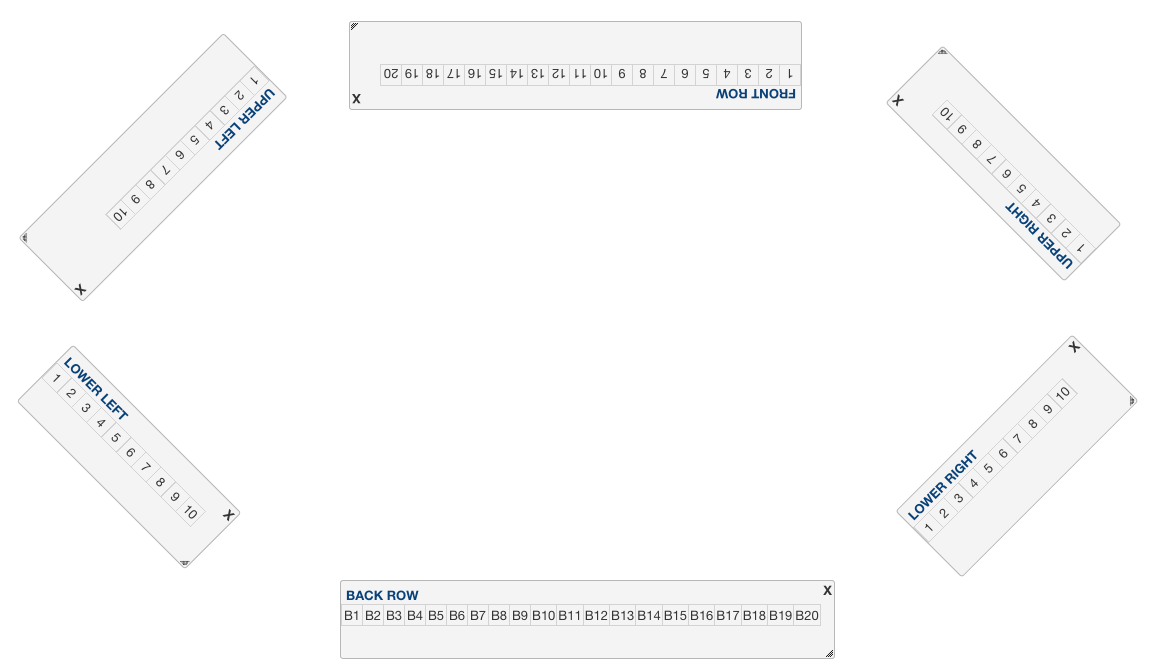
If you would like your customers to pick one or more seats before completing any reservation then you will find this powerful function of VikEvents extremely helpful and unique. However, your events can also be configured to work without any seating plan.
From the administrator section you can draw all the rows/sections and seats of your map that the users will be able to pick during the checkout. Your seats can have Custom Names, Custom Colors and Background Images to simulate the plan of your hall.
The Seating Charts are fully responsive and compatible with any smart phone or tablet, as well as with any desktop browser.
Some seats can have higher prices than others and these charges will be applied to the final cost of the reservation.
It is also possible to group multiple seating charts into a Group of Seating Charts with an interactive map. This function is very useful for large maps with over 1000 seats. Just upload the image of your whole map and define the areas that link to each section of your hall, stadium.
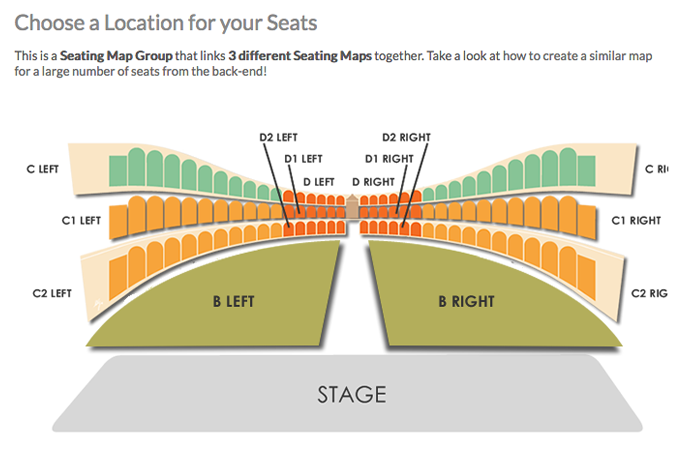
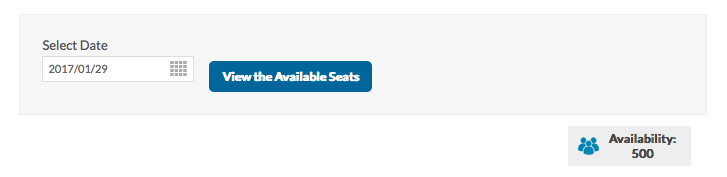
This function is a must for all those events with a fixed number of seats available such as LAN Parties, Concerts, Workshops, Stage Shows, Theatrical Performances and even Weddings.
The Tickets will then be issued with the seats chosen by each participant.
Powerful Ticketing System
VikEvents will make things easier for the event organizers at the entrance of the event, thanks to the Check-in Function. Many useful functions are available in the back-end to manage all the reservations received for certain events and dates. Reports are also present to have a quick look of the remaining availability/seats of the events.
You can collect various details from your participants with the Custom Fields. Before completing any reservation, the users will be asked to provide their information. It is also possible to ask for some fields to each attendee and the Custom Fields can be different for any event in case the information to be collected is different from one event to another.
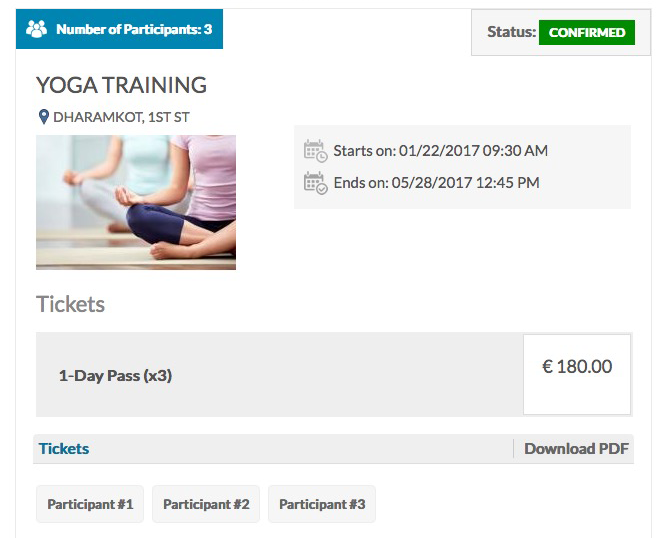

- Discounts and Memberships: give discounts to your customers with coupon codes or apply automatic discounts to certain Joomla User Groups thanks to the Memberships. It is also possible to apply automatic discounts to a group of people registering at the same time.
- Tickets: build your own layout for the tickets thanks to the template-files. Each event can have its own ticket format and layout. Customize the images to be placed inside the tickets, the colors, the size and anything else. The tickets can be generated in two different formats: eMail and PDF. The PDF format is probably easier to be printed and customized with your own company information and logo.
- Guests/Participants Check-in: with VikEvents it is easy to validate and obliterate the tickets presented at the door of the event. By scanning the QR code on the tickets you will be able to see if the ticket is valid and check the guest in for later actions/reports/statistics available from the administrator section. It is possible to export any reservation in CSV format from the back-end containing all the information about each participant, the check-in time etc..
- Invoicing System: the administrator section lets you generate invoices for any reservation and send the generated PDF file via email to the customers. The invoices are generated through a customizable template file containing information about taxes and an auto-increment number with prefix and suffix available.
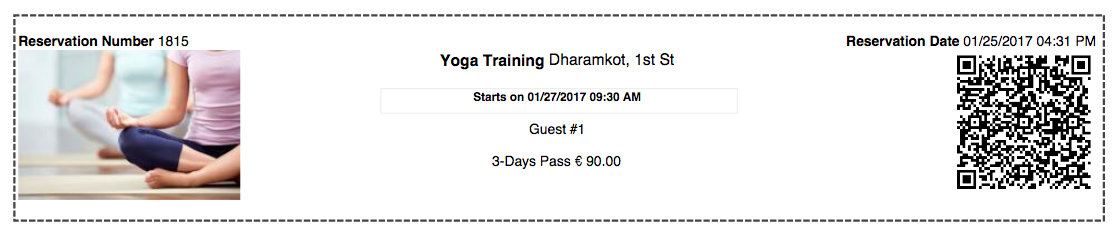
Payment Gateways
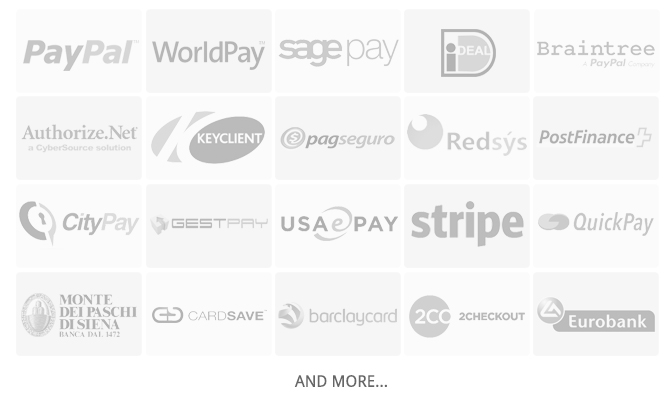
VikEvents comes with a few payment options pre-installed such as PayPal, Offline Credit Card, Cash upon Arrival. However, you can easily integrate the system with your preferred bank gateway. In fact, the payment framework can be extended and it supports any kind of integration, even the ones requiring an SSL certificate or a 3D Secure Authentication.
In the Payment Gateways section of our website you can find a list of all the integrations available for some popular banks of the world. In case your bank is not in the list, you can always follow our Documentations page to see how you can develop a plugin for a custom payment gateway.
Vik Events has been designed to create events for Concerts, Classes, Theaters, Workshops, Tours, Courses, LAN parties, Weddings and many other kinds of business/activity. A booking calendar extension covering any events with free or paid registration.
Its powerful framework can easily handle large events up to 100k and more seats available as well as small events that do not use any seating plan. Not the same event registration extension: a full event management and booking system focused on the generation of tickets for the participation to the events.
In case your events need to use the Seating Charts, visit the demo website to see how they work! However, the Events can work normally even without the Seating Charts.
Get Vik Events Today!
The first ticketing and seating chart system for Joomla!
After the purchase of Vik Events you will be asked to enter the installation domain to activate your License that will give you access to the Support Hub. Registered domains with an active License will be able to receive official updates and patches through the Joomla native update functions. You can manage your licensed domains from your Account Manager at any time.


