
Vik Booking 1.14: a leap into the future
The much-waited Vik Booking 1.14 is finally here! This challenging moment has given hard times to any kind of businesses, including ours, but we were able to come up with an even more extraordinary version of our Booking Engine + PMS component.
We do hope your business can get some help from this new version of the software, which brings tens of new and important features, hundreds of improvements, and a brand new compatibility with the complementary component Vik Channel Manager.
Discover what is capable of doing the new Vik Booking 1.14.
During this challenging time, that also 2021 has inherited from the pandemic of 2020, building new strategic features into a software that is responsible of generating revenues for other companies was a duty for our company.
Vik Booking 1.14 is the result of months of intense programming. The policy for upgrading to this version has not changed: those who have purchased a copy of Vik Booking, or a copy of the paid update, within 6 months from the release date (May 18th 2021) will be able to upgrade for free by using the Joomla native functions or our free plugin Vik Updater. Instead, the update is always free, no matter how old is the purchase date, for those who have purchased both Vik Booking and Vik Channel Manager.
The paid version update is available here for those who are not eligible to upgrade for free.
Discover the new features of this major update!
Vacation Rentals, Camping Sites and similar accommodations can benefit of the new Interactive Map.
Those companies who manage multiple accommodations at different locations, or those who manage resorts, bungalows or camping sites with accommodations located in different areas, can represent all of their room-types (or tents) through an interactive Google Map, and allow bookings via front-end to guests directly through the map.
Thanks to the new Geocoding features, it is also possible to allow bookings at "sub-unit level", meaning that you can keep grouping your rooms/tents into room-types with multiple units, and allow the guests to choose specific and exact sub-units.
The same Geocoding features can also be useful for regular rooms with multiple or single units, so that the front-end page Room Details will display the location of the property within a Google Map.
This is how the new booking process through the Interactive Map looks like:
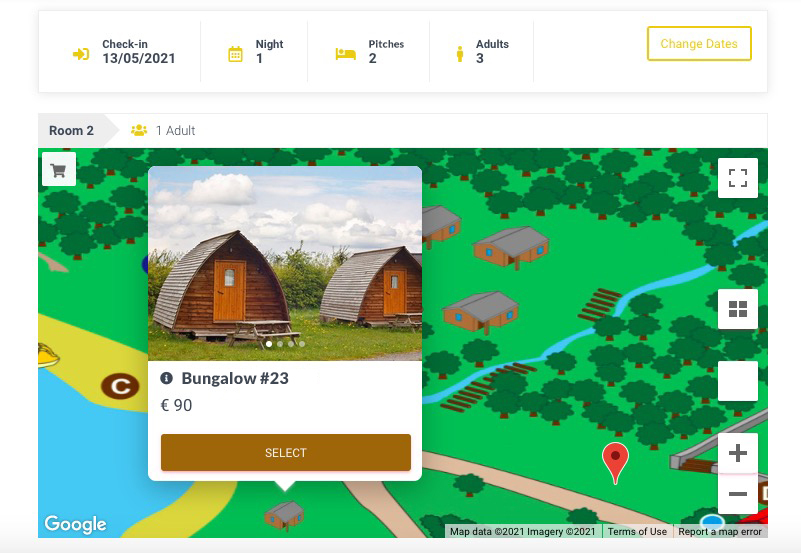
Customize colors and styles through a simple color-picker.
This new version is also very oriented to simplifying the customization of the front-end layout. You no longer need to add custom CSS rules to change some colors, you can just do it through the apposite color pickers in the Configuration settings.
That's not all.
There's a new Customizer tool that lets you select elements from the Email, Invoice and Check-in template files to change their properties, from the colors to the borders. All through some simple clicks.
Scheduled actions through the new Conditional Text Rules
Another important feature of this new version is the Conditional Text Rules. These are basically rules to be applied over any kind of Email message, Cron Job or template file. Thanks to the various filtering rules, you will be able to add custom and dedicated messages, or to perform certain actions (like adding an attachment file), by targeting specific room types that were booked, specific countries, methods of payments, languages and much more.
Basically, this tool will let you create modular contents for any communication between your guests, with the ease of automatizing the whole thing.
The Conditional Text Rules can also be set up to inform your specific guests, maybe returning guests that already booked a room before at your property, about promotions or dedicated discounts.
Find out more here.
Experience the new fabulous dashboard and its Admin Widgets.
Forget the old Dashboard, because you can now build your own Dashboard thanks to the new Admin Widgets and their Customizer.
Feel free to choose your preferred admin widgets among a variety of extendable modular tools. Publish your Admin Widgets into new Sections and Containers of different sizes, to get the best out of this new feature.
The Dashboard is probably one of the most important pages of Vik Booking, and with this new version it will let you monitor any kind of activities with automated updates through AJAX requests.
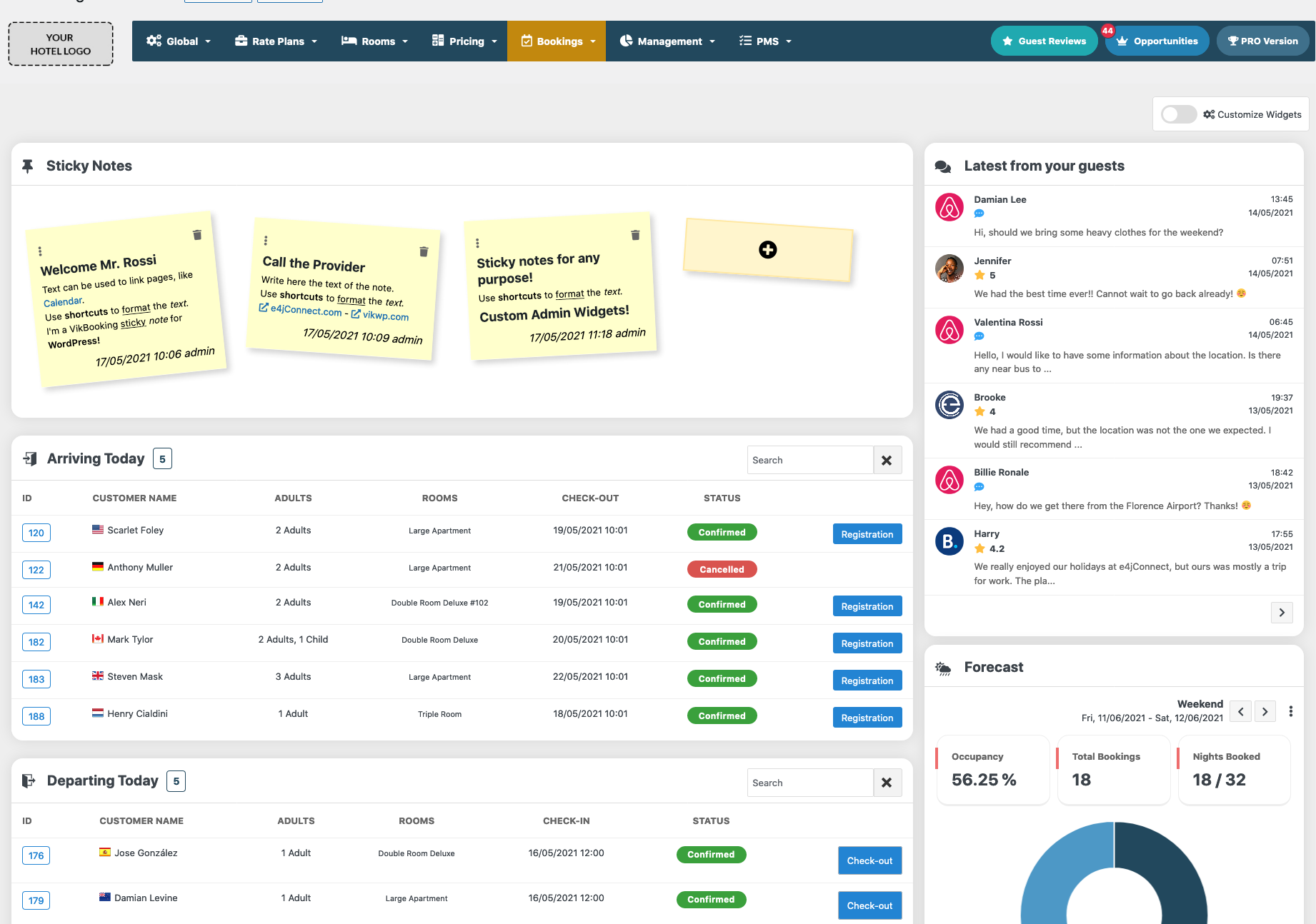 Here's how the new Dashboard can look like
Here's how the new Dashboard can look like
What’s new in Vik Booking 1.14?
New features:
- New major framework release. This is a major release of the framework. Countless improvements and new features have been implemented.
- Custom Admin Widgets. The new dashboard can be fully customized with useful and pre-installed admin widgets. Customize sections and containers with size and positioning for your widgets. You can also code your own widgets by creating new plugins.
- Geocoding functionalities. Every room-type can now have geographical information with custom markers and ground overlay images.
- Interactive Map. Allow your guests to book your room-types (rooms, tents, pitches etc..) through an interactive Google Map that shows your custom markers and overlay.
- Conditional Text Rules. Adding custom texts or performing custom actions depending on unlimited factors has never been easier. Set up your own rules and use the generated tokens onto any template file for email messages, Cron Jobs and more.
- Colors and styles customizer. Quickly adjust the colors and styles of the various template files with the ease of a click and a color-picker.
- Preferred colors. Choose the best color sets that better fit your website's front-end section, or your property appearance.
- Refund transactions. Easily manage all the refunds through an apposite back-end interface. Only a few payment gateways support this feature for the moment, such as Stripe.
- Custom payment requests. You can now request or allow payments for any bookings, including the confirmed ones.
- Airbnb API. Thanks to the new Vik Channel Manager v1.8.0 and the new partnership between e4jConnect and Airbnb, Vik Booking will provide even more features! From the Guest Messaging APIs to the Host-to-Guest Reviews, Special Offers, Pre-approvals and much more.
Improvements:
- e4jConnect App. Android and iOS devices will become even more powerful thanks to the recent updates for Vik Booking and Vik Channel Manager.
- Countless improvements. The algorithm to apply the promotions can be set to be calculated on the room final cost, rather than progressively
How to upgrade? Use the Joomla native functions, or use our free plugin Vik Updater to never miss out on new features and communications.
Discover more about Vik Booking - Visit the Demo website
Got Errors During the Update?
If the update process gave you some errors, then it may be possible that your current installation or account are not allowed to install the update to the latest version for free.
For example, if you received an error message like "Error connecting to the server: 403" or "403 Forbidden", then you are more likely to not have made any purchases within 6 months for this extension, for the Channel Manager, or for the paid version of the update. As explained above, if you have purchased the Channel Manager, then you are always allowed to download the updates for free without any other kind of extra charge.
If you are willing to purchase the Channel Manager or the paid version of the Update (available at this link), then you should make sure to make this purchase by using the same email address as for the first purchase of Vik Booking. This is fundamental, otherwise you will not allow your domain to be able to download and install the update.
If you are sure to meet the necessary requirements, and if you are still unable to download the free update, make sure that your domain is registered under your account on our website.
Other similar error messages that could mean the same thing are the followings:
"unregistered", "Failed to download package. Download it and install manually from....", "No purchases found for Vik Channel Manager...", "Error connecting to the server", "Forbidden", "403".
The easiest way to validate your license is to try to install the Update directly from your Joomla website.
We hope you enjoy your new Vik Booking!