
VikAppointments 1.7 - Major Release
VikAppointments 1.7 is finally here!
This major release radically changes the whole back-end interface and brings a lot of new stunning features.
Let's look some of the most important ones!
Dashboard & Analytics
Added support for 60+ widgets to be published within the dashboard and the new analytics pages.
Reconfigure the Dashboard to display only the things that you really want to see and create your analytics tools for 7 different sections of the program: finance, appointments, services, employees, customers, packages and subscriptions.
The system owns a different Dashboard for each administrator, giving you the best customization possibilities.
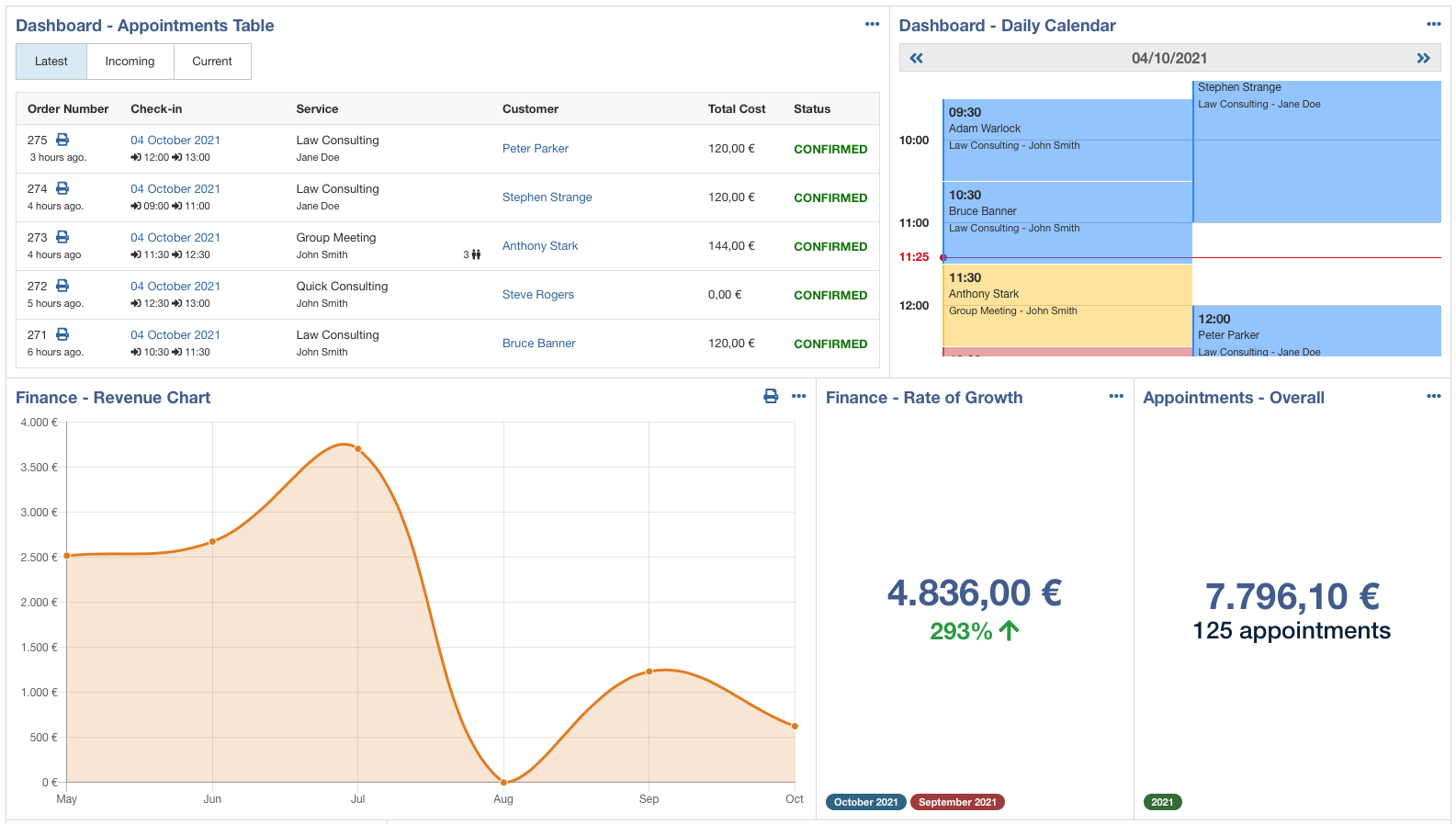
Site Weekly Calendar
It is now possible to choose whether the services should display a monthly or a weekly calendar during the booking process of the front-end.
The new weekly calendar immediately displays the availability of the next 5 days, grouped in columns. The configuration lets you choose the number of columns (days) to display within the calendar, from 1 to 7.
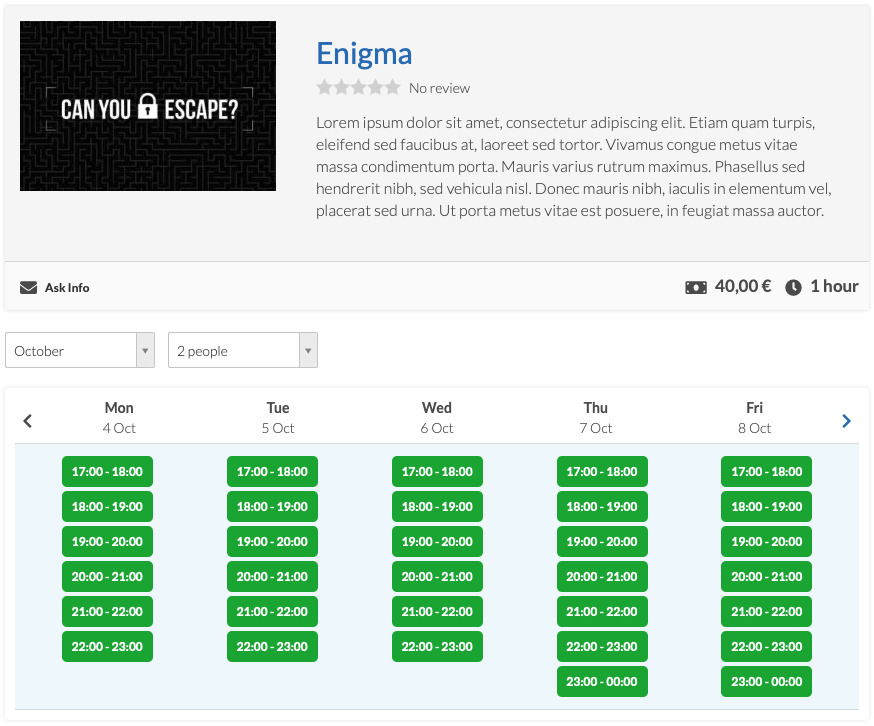
Customers Subscriptions
Implemented a new type of e-commerce to sell the subscriptions to the customers. As long as a customer owns an active subscription, it will be allowed to book any services assigned to the purchased subscription for free.
This new tool aims to help businesses that offer courses and recurring entrances, such as a gym.
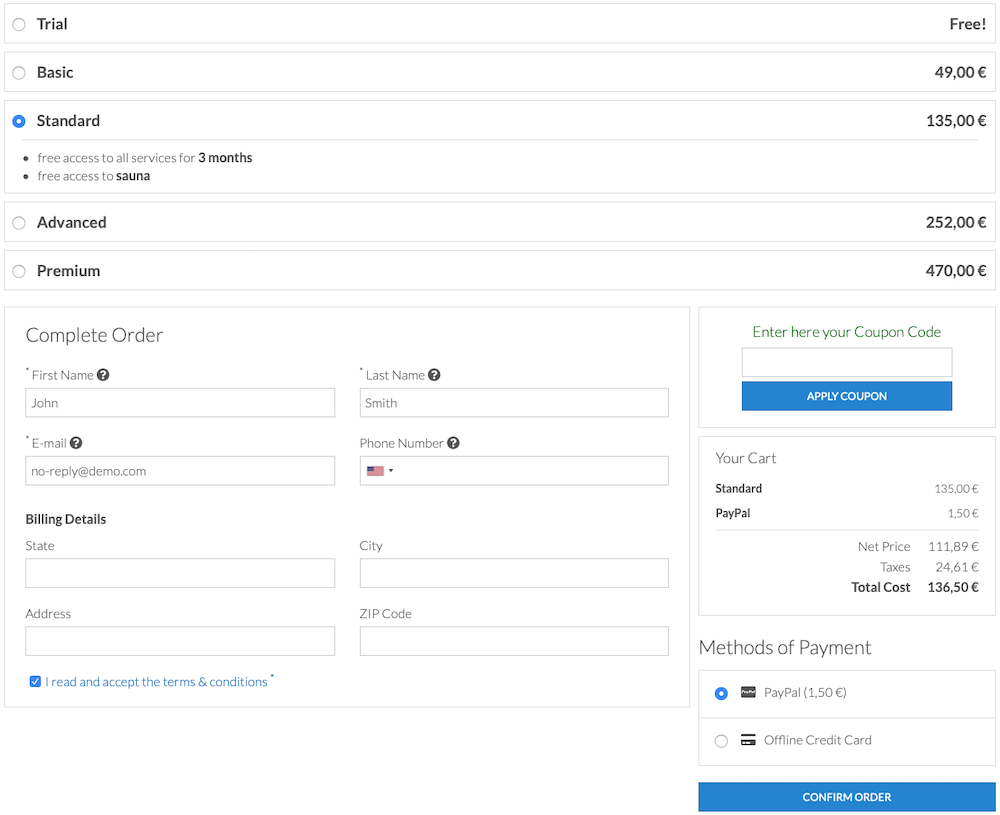
Customers Notes & Documents
The administrators are now able to collect notes and documents for each customer. The system lets you upload any kind of documents, such as images, videos, PDF, text files and so on.
User notes also support a visibility parameter, which let you choose whether the created record and files can be accessed by the customer or not.
This kind of tool aims to help those businesses that needs to keep track of the progress of the customers, such as medical professions.
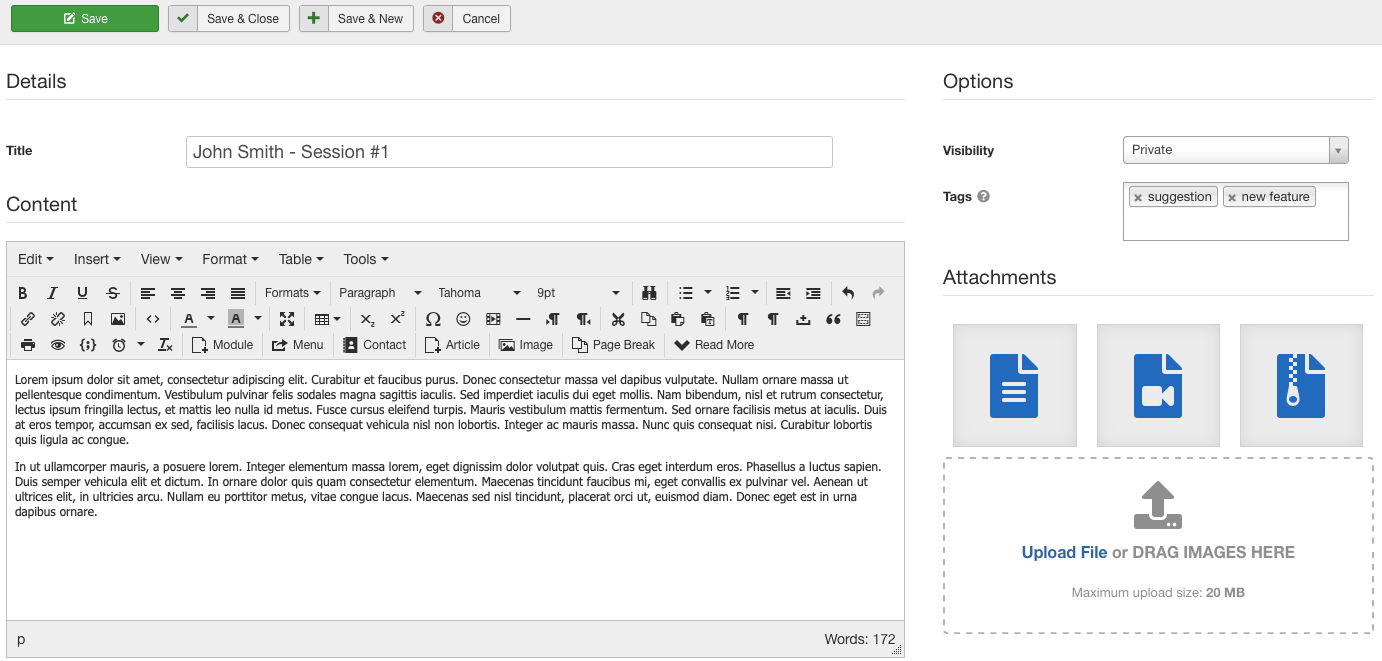
Composite Taxes
The program is now able to support a taxing system. You are able to define simple and composite taxes that apply multiple rules on cascade.
Taxes can be included or excluded and, obviously, can be different for every service, option, payment method and so on.
In a few words: every item that can be sold is now taxable!
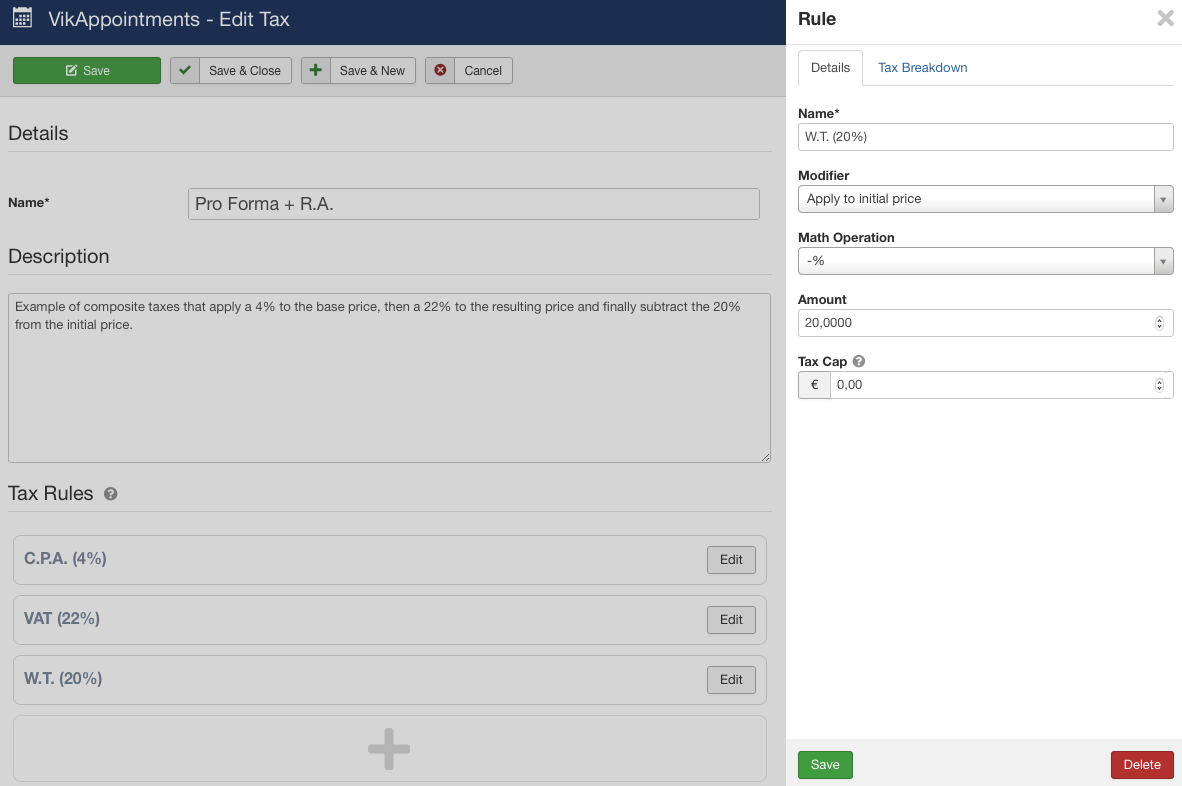
Status Codes Management
The status codes that can be assigned to the appointments and the orders are now fully customizable. Thanks to specific rules assigned to the status codes, the system is able to recognize the best one that should be applied.
You are able to easily rename the status codes, in example by changing "Pending" into "Waiting for a Payment", translate them, rearrange their ordering, change their color and even create new ones.
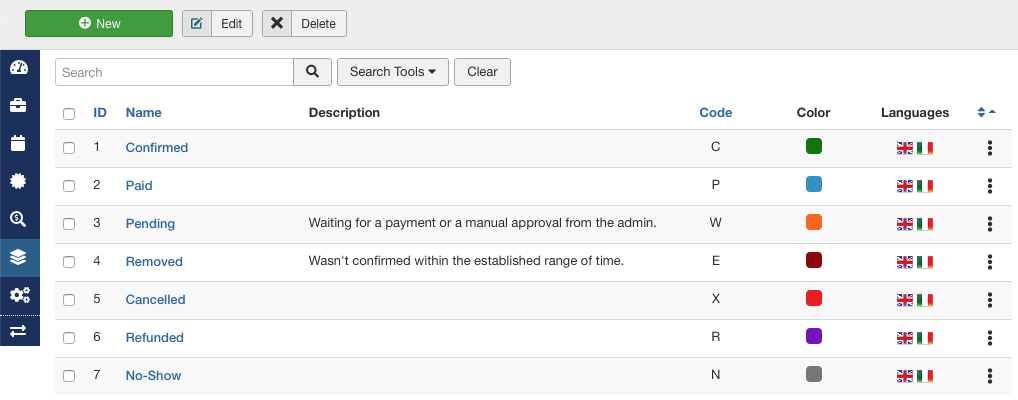
What's new in VikAppointments 1.7?
Here is a list of the major new features and enhancements.
New Features
- The look&feel of the Back-End and the Employees Area has been completely redesigned.
- Implemented the user notes for the customers and the appointments, which also support documents and tags.
- It is now possible to group the options in categories, which will be displayed as a sort of "accordion" widget.
- Added support for the creation of composite taxes. Every item in the system is now taxable.
- It is now possible to create/manage the supported status codes, such as "Confirmed", "Paid", "Pending" and so on.
- Implemented a new type of e-commerce to sell the subscriptions to the customers.
- It is now possible to collect the information of all the participants by flagging the custom fields as "repeatable".
- Added support for 60+ widgets to be published within the dashboard and the new analytics pages.
- Added a new weekly layout for the calendars in the front-end.
- The customers are now able to adjust the times according to their timezone, which can be selected through an apposite dropdown under the calendar.
- The management of the working days in the back-end has been redesigned to be as more intuitive as possible.
- Added a countdown that informs the customers how much time they have to confirm an appointment before it expires.
- It is now possible to create the appointments with recurrence also from the Employees Area.
- Implemented an API framework to handle the requests made by third-party systems.
- Implemented the WebHooks to automatically notify third-party systems hosted on remote servers.
- Added the possibility to edit the existing invoices and to generate new ones by month.
- It is now possible to import/export also the reviews.
- Added 1000+ event triggers to enhance the extendability of the software.
Enhancements
- It is now possible to easily switch the selected employee from the management page of an appointment.
- When a service requires the selection of an employee, it is now possible to allow the customers to choose a random one.
- The maximum quantity of the options can now vary according to the number of selected participants.
- It is now possible to include specific e-mail attachments for each service.
- Added a setting to limit the reservations in the future, which may vary for each service.
- It is now possible to filter the reservations by location.
- Added a parameter to display the custom fields according to the language selected by the customer.
- Added a setting to allow the customers to book the appointments only if they purchased a package first.
- The customers are now able to use the coupon codes also for the packages and the subscriptions.
- Added a parameter to limit the maximum number of times that a customer can redeem a coupon.
- While creating a recurring appointment from the back-end, the system now suggests new times or employees in case a slot is not available.
- Added some parameters to the export functions of the appointments, such as the reminder for ICS files and the delimiter type for CSV files.
- Implemented a new rule to export the records in Excel format.
- Added several buttons to save the records as copy.
- While exporting certain records, it is now possible to choose what are the columns to include and whether the file should include raw or formatted values.
- While importing certain records, the system will try to auto-populate the associations.
- It is now possible to choose what are the services for which the system should send reminders through the cron jobs.
- The system now automatically opts-in the consents, per GDPR compliance, while registering a new account (so far as com_privacy is configured).
- The HTML editors are now able to sanitize the tags according to the roles of the currently logged-in user.
- The system now uses FontAwesome 5 to display the icons.
- Enhanced the security to prevent CSRF attack attempts.
- Added support to Joomla 4.
Bug Fixes
- Removed restriction that hides all the services that are not yet started.
- Fixed an issue that was displaying a calendar field while creating a weekly working day.
- Fixed minor issues with the availability system.
- Fixed some CSS conflicts that might occur with other templates.
- Fixed some errors that could occur with PHP 8.
Modules
- Improved the look&feel of almost all the modules.
- The Search module now offers the possibility to skip the selection of the employee, when requested by the service.
- The modules that display the description of the employees/services now try to look for a short text in case a READ MORE separator is used.
- All the modules have been adjusted to support the new 1.7 framework.
Any recommendations?
Since this new version changed a lot of things in terms of framework, it is strongly recommended to delete any overrides that you are currently running (e-mail templates included). If you ignore this recommendation, you might face errors due to deprecated functions that do not exist anymore. In addition you might not see some new features that have been introduced. In case of any modifications applied through the overrides, they could be re-applied step by step starting from the new version of the views, layouts and modules.
Afterwards, remember to update all your modules to the latest version in order to support the new framework of VikAppointments.
And last but not least, if you own the Zoom plugin, don't forget to update it to the latest 1.2 version.
Got Errors During the Update?
If the update process gave you some errors, then it may be possible that your current installation or account are not allowed to install the new version of VikAppointments for free. This may be due to 2 different factors:
- the domain from which you are requesting the update is not registered;
- your support license expired.
In case you are sure that your website is properly registered on our system, then you may have to purchase another copy of VikAppointments in order to extend your support license by another year. Click HERE if you wish to go ahead with the purchase.
Otherwise just contact us if you don't know what you should do.
Enjoy your new VikAppointments!