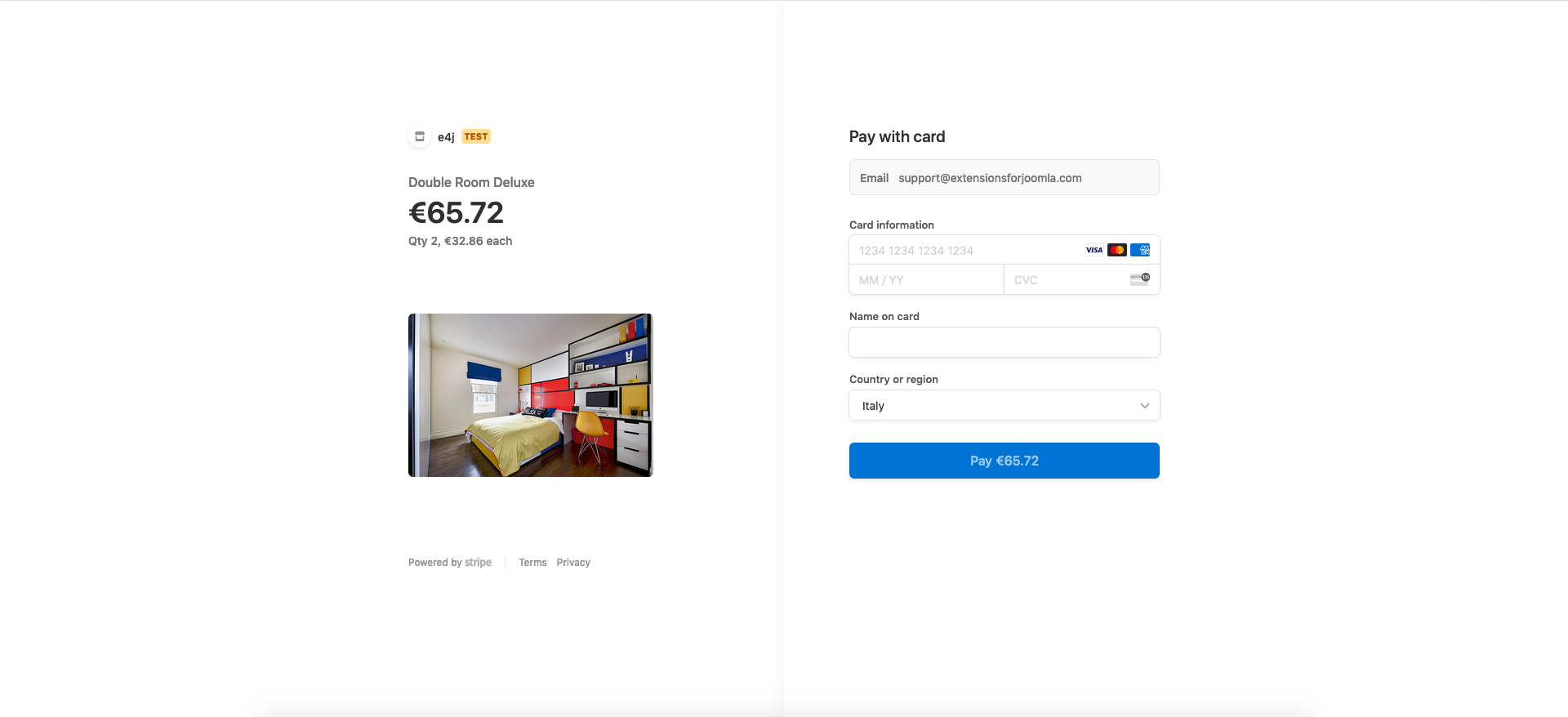Stripe SCA Compliance Update
The Stripe integration has been updated in order to support the new SCA standards, which will become mandatory after September 2019.
The Stripe integration has been updated in order to support the new SCA standards, which will become mandatory after September 2019.
What does SCA compliance mean?
SCA stands for Strong Customer Authentication. This method is defined as "an authentication based on the use of two or more elements categorised as knowledge (something only the user knows), possession (something only the user possesses) and inherence (something the user is). These must be independent from one another, in that the breach of one does not compromise the reliability of the others, and is designed in such a way as to protect the confidentiality of the authentication data." This will be useful in order to reduce fraud risks and to reduce the costs while verifying if a transaction is fraudulent or not.
Along with the SCA requirements, Stripe requires now to have installed on your server a PHP version equal to or greater than 5.6, and to have a SSL certificate on your server, since they only support HTTPS connections from now onwards.
How do I install this new update?
If you have already purchased Stripe with an account, you can find it in the orders list in the account section. If you don't have an account, or you cannot access it, you should look either to the email that we sent you when you purchased the payment gateway: inside the email, you'll find a download link that you can use to download it again. Then, inside the package you'll find all the instructions to replace the files on your server via FTP.
How do I know if I'm using the updated version?
The updated version of Stripe looks like the payment window in the screenshot below. If you've a similar payment window, then you're indeed using the updated version of Stripe.
Please remember that the old integration will not be supported anymore after September 2019.