Multiple Sessions
Events can be configured to use Multiple Sessions on the same day. For example, a course or a class that is available twice or more times during the day. Thanks to this function, users will be able to select their preferred session for the event. This function is valid for both events with single date and with multiple participation dates.
The scree shot below shows an example of 3 Sessions: Morning, Afternoon and Evening.
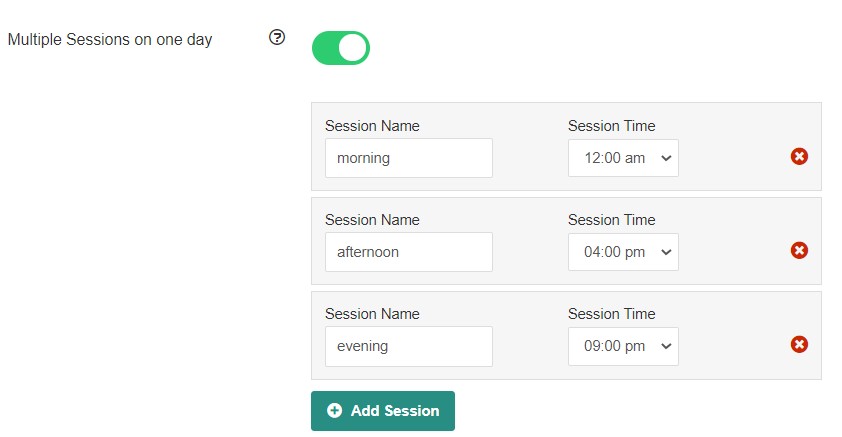
Whenever an event uses one or more Sessions, the availability (Max Reservations allowed) will be meant for each Session and for each day, in case the event uses multiple dates. For example, an event using the 3 Sessions above with the Max Reservations parameter set to 100, will have 100 seats/spaces available for the Morning session, 100 for the Afternoon session and 100 for the Evening. Everything will be related to each participation date.