Orphan Dates
First off, the Orphan Dates are nothing to be worried about. This function may be useful for some properties, but useless for others. It is just a very demanded function among our customers, and so we decided to implement it in Vik Booking. If you see an alert/modal window that informs you that some "Orphan Dates" were found, just don't panic. It could be just what you wanted to set up for the booking process.
Some dates (nights) are defined as "Orphans" when it is not possible to book them due to some restrictions that force a minimum length of stay of 2 or more nights.
If you look at the screen shot below, you will see that the night of January 29th is an Orphan Date because it cannot be booked by anyone. In fact, on that day there's a minimum stay of 2 nights, but the day after (January 30th) is fully booked. This makes January 29th an orphan because no customers will ever be able to stay on that night. The system would suggest to reduce the minimum stay to 1 night in this case, so that customers could book that night.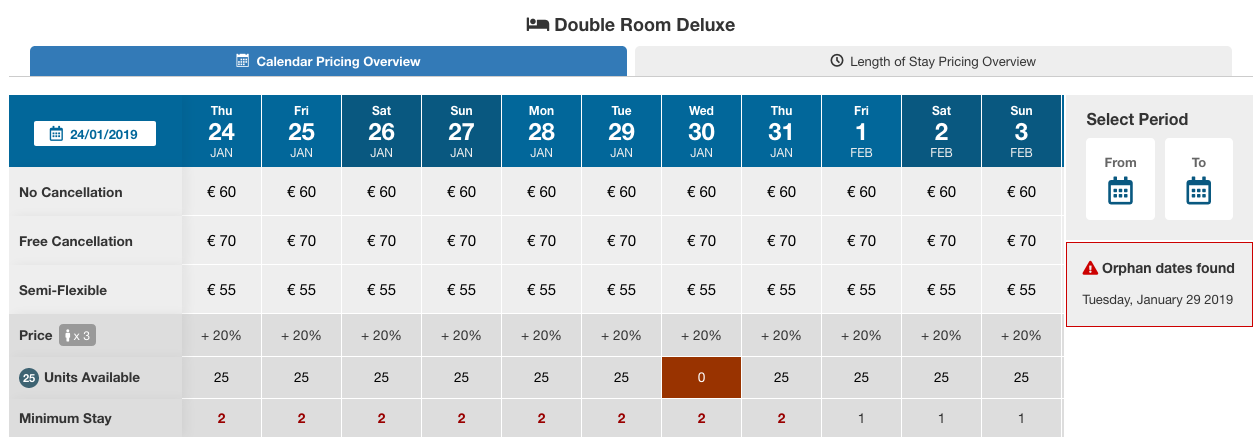
If the system finds some Orphan Dates, then these will be displayed also in the page Dashboard and Availability Overview with an alert message like the one below:
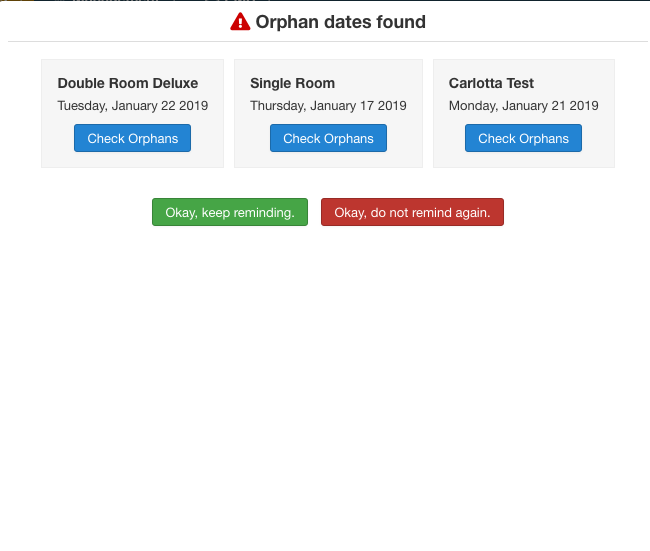 There is a parameter in Configuration that will let you manage the orphan dates message by the system. You find it in Global Menu > Configuration > Main Settings > “Orphan Dates Calculation”
There is a parameter in Configuration that will let you manage the orphan dates message by the system. You find it in Global Menu > Configuration > Main Settings > “Orphan Dates Calculation”
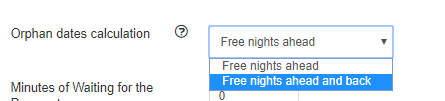
With this parameter, you can say to the system which are the Orphan dates that have to be calculated and which are not.
if you want the system warns about the free but not bookable days after the last reservation made in the restriction period (26, 27, 28, 29, 30 and 31 of July in my example) then choose the “Free nights ahead” setting:

If you rather prefer the system warns you only if the total number of the free days is less than the Minimum number of stay set, then you should select the parameter “Free nights ahead and back”. So, considering the previous example, the warning will not show up. While, if the free dates were less than 7 in total, the Orphan Date message will have warned you:

In conclusion, if you don't care about the Orphan Dates you can just dismiss or ignore the alert messages.