Module
FTP
The standard output from any Joomla! Module can be overridden by adding code to the html directory of your template.
Before all it is needed to keep/download a copy of the module file to override. For example, we can download that file by reaching it via FTP. The path to reach will be something like:
/modules/MODULE_NAME/tmpl/default.phpOnce the module file (e.g. default.php) has been downloaded, it is needed to upload it onto the overrides folder of your template, for example via FTP. The resulting path will be structured as follows:
/YOUR_TEMPLATE/html/MODULE_NAME/default.php
At this point it is possible to edit this new file in order to change the way it is displayed.
Template Manager
As of Joomla 3.2 the overrides can be created using the Template Manager.
The following example steps explains how to override the mod_login layout.
- Before all it is needed to open the back-end of your Joomla! and access the Extensions > Templates > Templates page from the main menu.
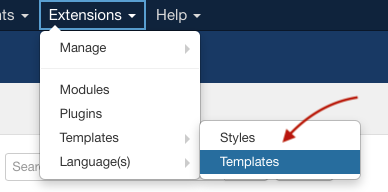
- Click the name of your active template in order to access its File Manager.
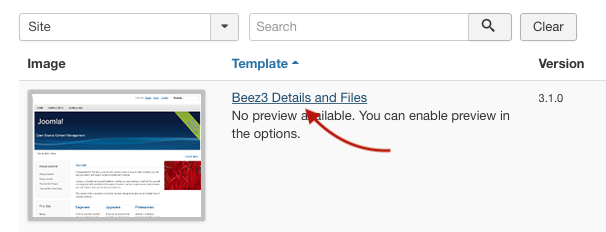
- Access the section called Create Overrides simply by clicking the related tab button.
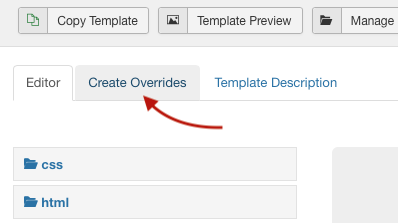
- Click the mod_login item under the Modules column to generate the override files for this module.
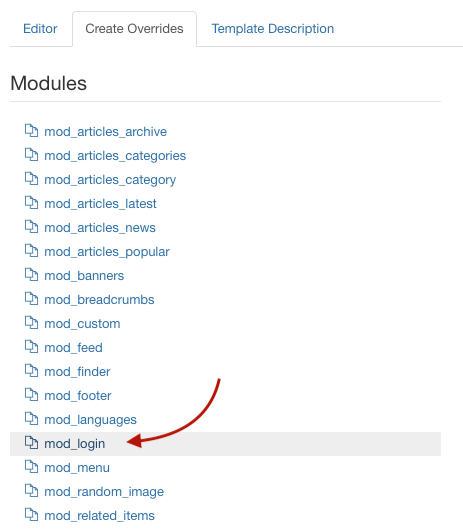
- After generating the override, you will be pushed back to the File Manager home page, from which you can access the files to edit. The files can be found under html > mod_login folder. As you can see, this folder contains all the files (not only one) needed to complete the layout of this module. By clicking, for example, the default.php file, the system will load it into the code editor, ready to be customized.
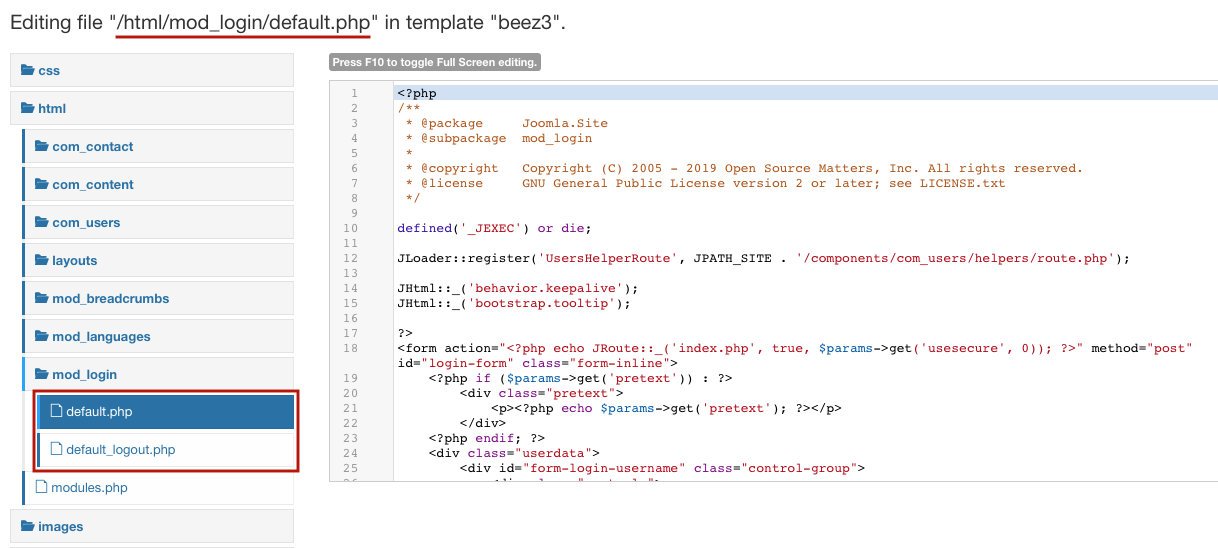
Last Update: 2019-04-29 10:08
Helpful?
100% of people found this helpful.