Zoom for Vik Appointments

Tired of managing your Zoom meetings manually?
Let our plugin do that for you!
Zoom for VikAppointments is a complementary plugin of the latter, born to help you managing the appointments that should be offered/sold as meetings or video-conferences, such as online lessons or fitness courses.
Turn your website into an e-commerce for online meetings!
Visit our demo website to check how it works for both hosts and attendees.
Video-conferences & Meetings
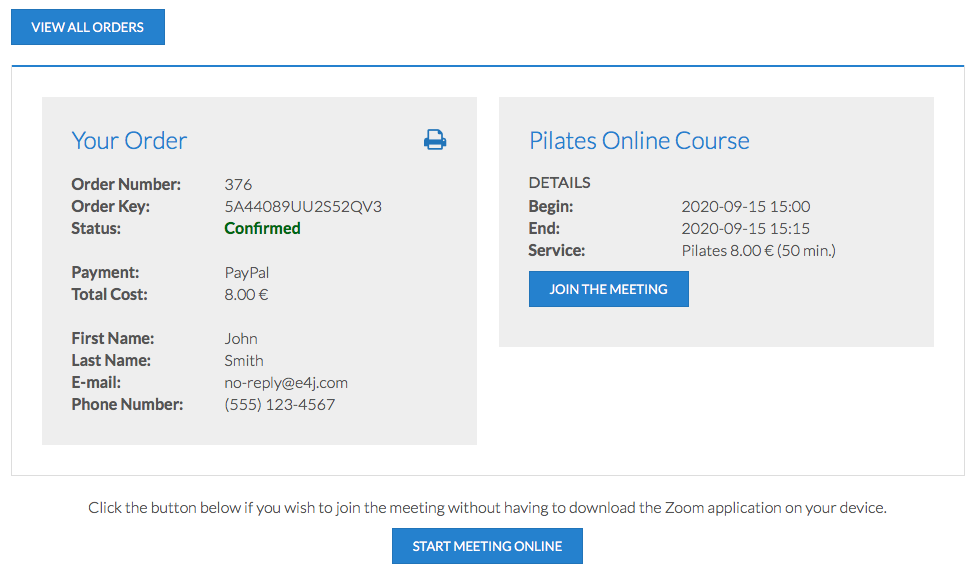
Every time a service assigned to Zoom gets booked and becomes confirmed, the system will automatically create a meeting on Zoom. In case the employees have different host accounts, the meeting will be assigned only to the employee that was booked.
Customers are able to join a meeting from the details page of the appointment. Joining can be done through the Zoom client application or through a video-conference system embedded on your website.
You can also decide when the links to join a meeting should appear (e.g. 10 minutes before the appointment starts). In case the links are not yet visible, a sort of a countdown will be displayed.
Reservations
In case of one-to-one services, you will have a unique meeting assigned to a reservation. In case of services that can host multiple participants at the same date and time, you will have the same meeting shared by multiple reservations, in order to form a single "room" with several attendees.
From the management page of a reservation it is possible to update also the details of the meeting, such as the meeting ID, the password and a few settings. A meeting is automatically updated/regenerated every time the check-in, the duration, the employee or the service change.
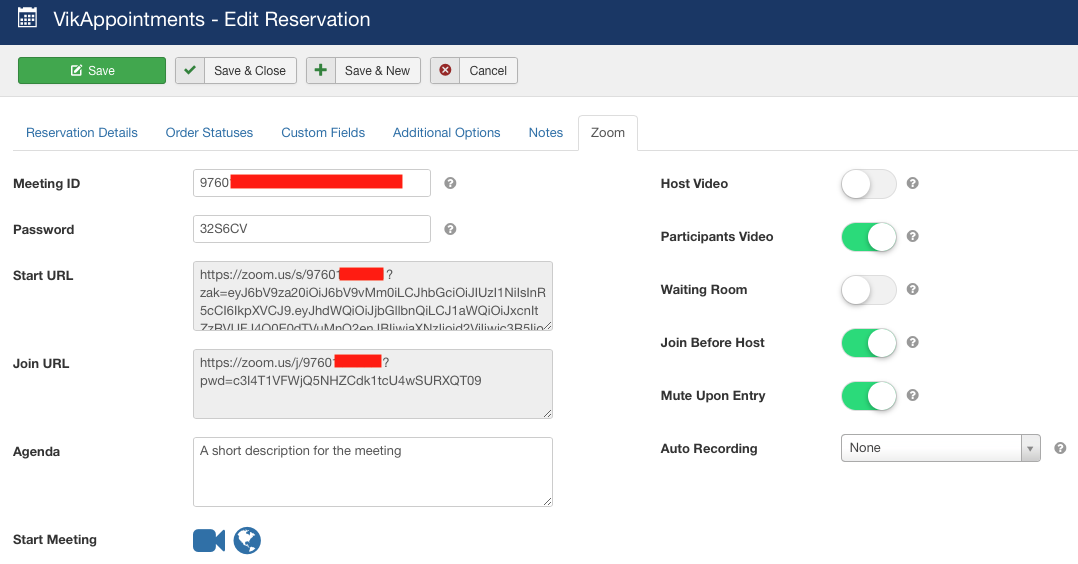
Multiple Hosts/Employees
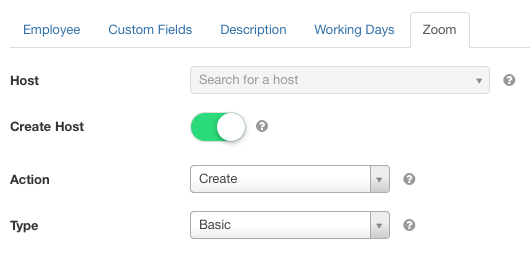
In case you are using a portal of employees, you are able to let them use their own Zoom account*. This way, meetings will be visible only by the hosts to which they have been assigned.
It is possible to configure the plugin in a way to support multi-accounts. In this case, each employee will be able to use its own Zoom account by specifying its private API login. Alternatively, the host accounts will belong to your master Zoom account, so that you can take full control on their activities*.
*A PRO plan of Zoom is required to support multiple hosts under the same account.
Meetings at your hand
Whether you are the teacher (the host of the meeting) or the client that is about to attend the lesson/course, joining the meeting can be done from anywhere, with any device.
VikAppointments will take care of providing the links to join the meetings to the host as well as to all attendees.
Your website will become the marketplace for booking online appointments for one or multiple attendees. Thanks to the Zoom integration your website will automatize all the invitation and participation steps.
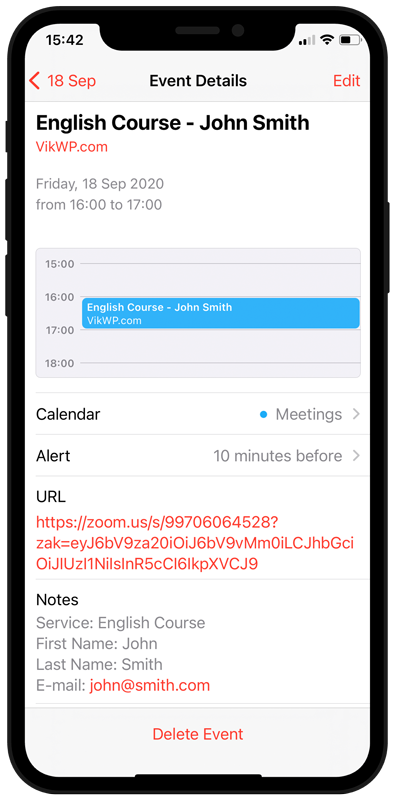
Start managing your online meetings.
Get Zoom for VikAppointments today!
Do you have any doubts?

